Question Carousel
- 03 Jun 2021
- 1 Minute to read
- Print
- DarkLight
- PDF
Question Carousel
- Updated on 03 Jun 2021
- 1 Minute to read
- Print
- DarkLight
- PDF
Article summary
Did you find this summary helpful?
Thank you for your feedback!
Use the question carousel across the top to quickly jump to a particular question. Swipe left or right to reveal more question numbers.
.png)
The question you are currently on is highlighted with a black background. Tap on any question number and you will see the screen jump straight to that question.
Submit
The last item in the question carousel is the Submit button. This will not submit the form, but will take you to the bottom of the form where you will have the ability to add additional information, decide who should receive a report by email and ultimately save or submit your inspection.
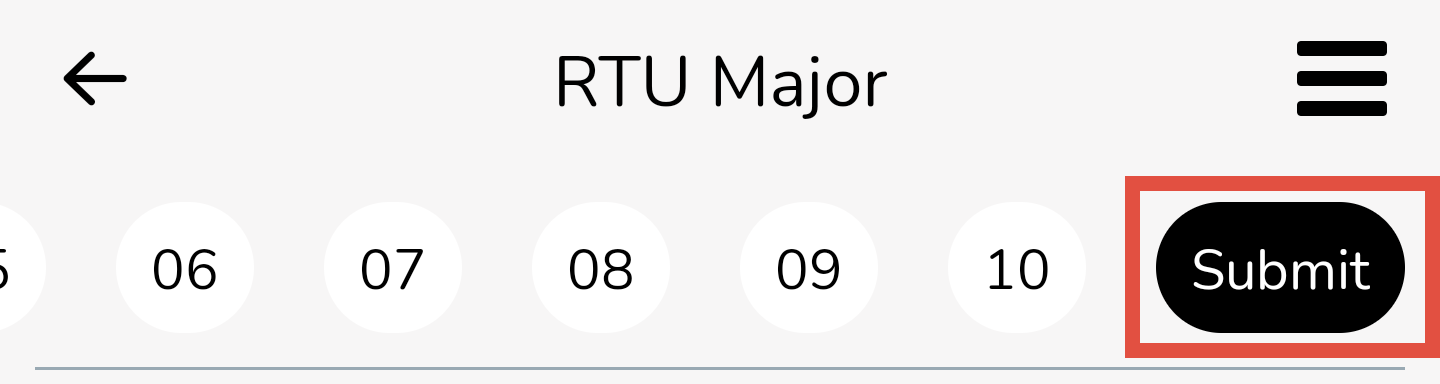
Was this article helpful?



