- 11 Aug 2023
- 1 Minute to read
- Print
- DarkLight
- PDF
Enabling Integrated Data
- Updated on 11 Aug 2023
- 1 Minute to read
- Print
- DarkLight
- PDF
Introduction
A Procedure Question can be directly connected to an Asset Properties. By doing so Asset Property allows you to add additional fields to your BuiltSpace Assets.
By enabling the Integrated Data
1. With BAS or IoT sensors, technicians can perform remote assessments allowing them to always see the latest reading.
2. Technicians can also update the data manually allowing them to pre-load the equipment data for field verification.
How to enable Integrated Data and select Asset Properties
1. Simply click the toggle to Enable Integrated Data.
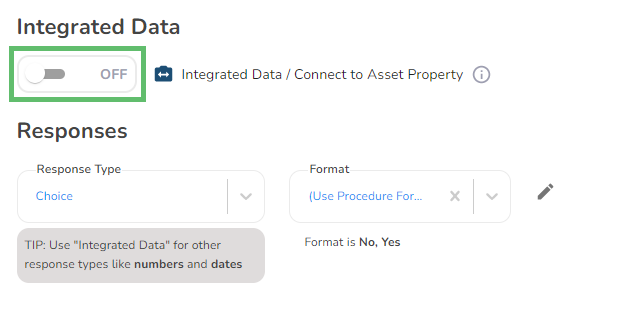 2. You will then see an Asset Property field appear on the screen.
2. You will then see an Asset Property field appear on the screen.
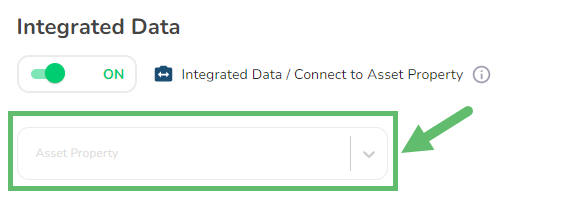
Select an asset property to connect this question to.
For example, if this question is recording when the filters were last replaced, and you want this date to update a specific field on your asset, then select the field on the asset that is associated with "last replacement date of filters" (it might be called 'Filters changed' or 'Filter replacement' or whatever you called it when you set up that asset property in the Asset Properties section).
4. The next step will be selecting the Integration Mode. This specifies how you want to present the asset property to your techs. You can select from the three available Integration Modes. Each one is explained in the form.
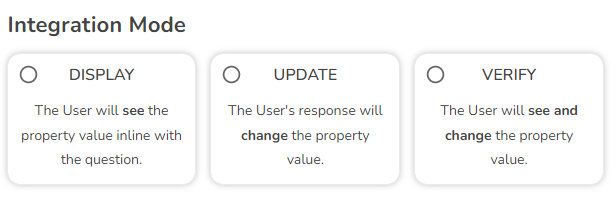
How each Integration Mode looks in the Service Twin® app
1. Below is an example of how Integration Modes - Display and Verify show in the app.
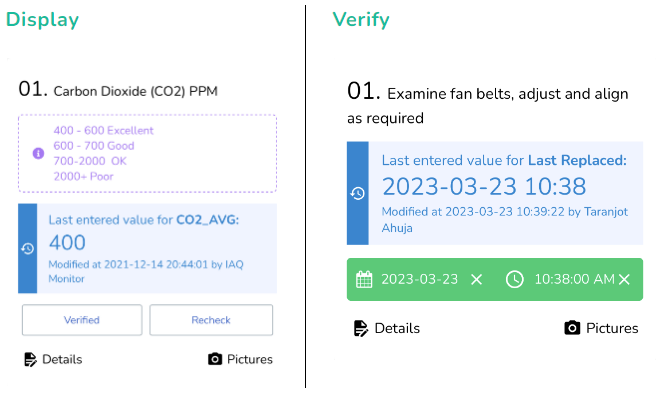
2. Integration Mode - Update doesn't allow the technician to view the previously submitted data. However, a technician can update the values.
An example can be updating the IP address.



