Who to share with - Organizations or Publicly
- 15 Mar 2023
- 1 Minute to read
- Print
- DarkLight
- PDF
Who to share with - Organizations or Publicly
- Updated on 15 Mar 2023
- 1 Minute to read
- Print
- DarkLight
- PDF
Article summary
Did you find this summary helpful?
Thank you for your feedback!
This article will dive into more detail about what it means to share data with another organization, as well as with the public (i.e. anonymously).
Sharing with another Organization
Note:
To share with another Organization, you need to first add the organization as your Customer. To read about adding a Customer, click here.
1. From the Sharing Rule form, select Organization under the 'Who do you want to share with?' section.
2. From the dropdown, select the Organization you want to share the data with.
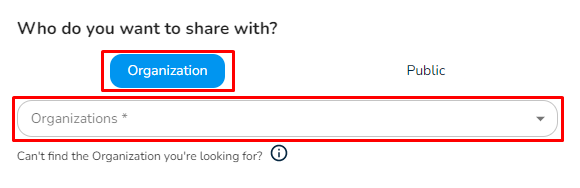
Note!
You can only select one organization when creating a sharing rule. To share with another organization, please create another sharing rule.
Sharing with Public
1. From the Sharing Rule form, select Public under the 'Who do you want to share with?' section.
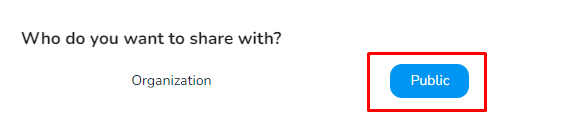
2. Turn the toggl button ON to activate anonymous sharing.
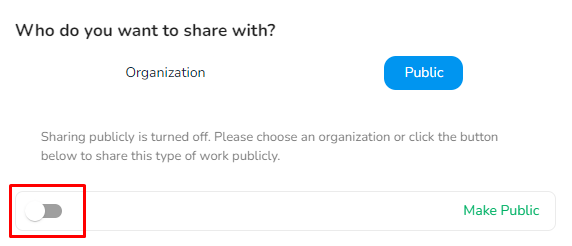
Was this article helpful?



