- 13 May 2023
- 2 Minutes to read
- Print
- DarkLight
- PDF
Setting how often you want your schedules to run
- Updated on 13 May 2023
- 2 Minutes to read
- Print
- DarkLight
- PDF
Here is a full example to further explain the features in the Recurrence tab. We've filled out a sample form here:
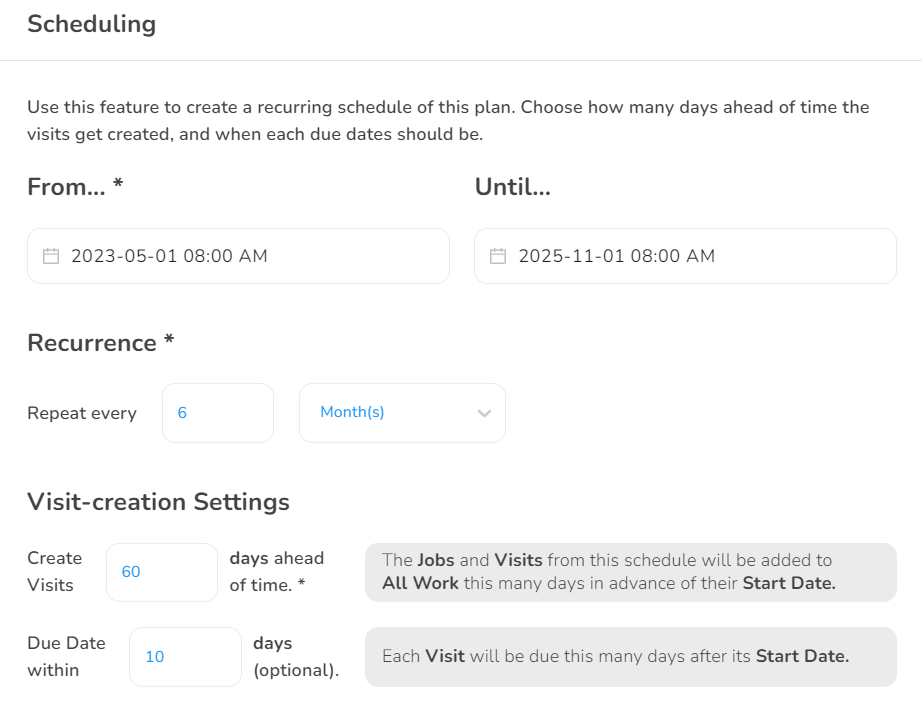
Our Start Date is set to May 1, 2023 at 8:00 AM. This means that the contract we have with our Customer will begin on this date. It is essentially the first Job we will be performing.
The End Date is set to Nov 1, 2025 at 8:00 AM. This entails that the contract will end on this date and will be the last of the work our company will be performing for this Customer.
We've set up the Recurrence to be Every 6 Months. So, every 6 months after May 1, 2023, a new set of work will be created in the form of Jobs and Visits. Essentially, we will be performing work for this Customer on the following dates until the end of the contract:
- May 1, 2023
- Nov 1, 2023
- May 1, 2024
- Nov 1, 2024
- May 1, 2025
- Nov 1, 2025
- May 1, 2026
- Nov 1, 2026
The Create Visits (days prior) field is set to 60 days. What this means is that although there is a Schedule for all the dates listed above, we will not see any official Tasks (in the form of Visits) created until the clock reaches 60 days prior to the events. So, for the dates above, we will see Visits created on the All Work page and ready for dispatch on the following dates (in green):
| Start Date | Visits Created on |
| May 1, 2023 | Mar 2, 2023 |
| Nov 1, 2023 | Sep 2, 2023 |
| May 1, 2024 | Mar 2, 2024 |
| Nov 1, 2024 | Sep 2, 2024 |
| May 1, 2025 | Mar 2, 2025 |
| Nov 1, 2025 | Sep 2, 2025 |
| May 1, 2026 | Mar 2, 2026 |
| Nov 1, 2026 | Sep 2, 2026 |
The Due Date within (days) field is set to 10 days. When the Visits are created on the green dates above, the system will automatically set them to be due this many days after their Start Date. So, in our example, each Visit will be due on the dates specified in blue here:
| Start Date | Visits Created on | Visits Due on |
| May 1, 2023 | Mar 2, 2023 | May 11, 2023 |
| Nov 1, 2023 | Sep 2, 2023 | Nov 11, 2023 |
| May 1, 2024 | Mar 2, 2024 | May 11, 2024 |
| Nov 1, 2024 | Sep 2, 2024 | Nov 11, 2024 |
| May 1, 2025 | Mar 2, 2025 | May 11, 2025 |
| Nov 1, 2025 | Sep 2, 2025 | Nov 11, 2025 |
| May 1, 2026 | Mar 2, 2026 | May 11, 2026 |
| Nov 1, 2026 | Sep 2, 2026 | Nov 11, 2026 |
Here is another example shown as an infographic for a 1-year Quarterly contract where the first work needs to be done on February 1, 2023. As you can see, 30 days prior to Feb 1, on Jan 2, the work of this scheduled contract starts becoming available in the 'All Work' section, at which point you can now start to plan for it and assign it to the right people.
Same thing for May 1 (and the other two) is that the work is scheduled to be done or started on May 1, but 30 days prior to that on April 1, you will see it appear in your 'All Work' as a dispatchable job.




