Removing a Building from a Group
- 29 Mar 2023
- 1 Minute to read
- Print
- DarkLight
- PDF
Removing a Building from a Group
- Updated on 29 Mar 2023
- 1 Minute to read
- Print
- DarkLight
- PDF
Article summary
Did you find this summary helpful?
Thank you for your feedback!
This article will teach you how to remove a Building from a Building Group.
1. Select the Building Group you want to remove a building from.
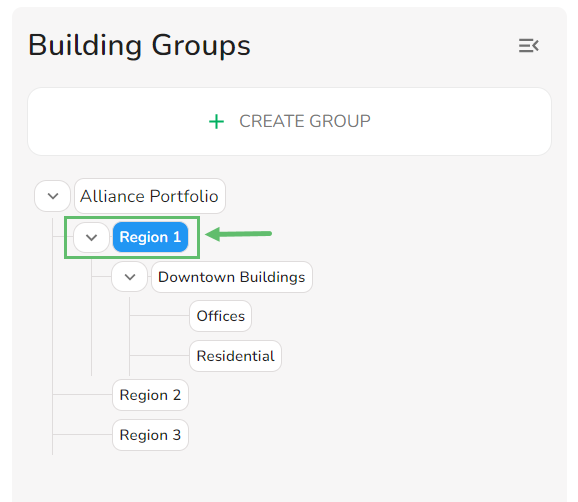
2. Search and select one or more buildings.

3. After selecting the Building(s) you want to remove from the group, click on Remove from Group.
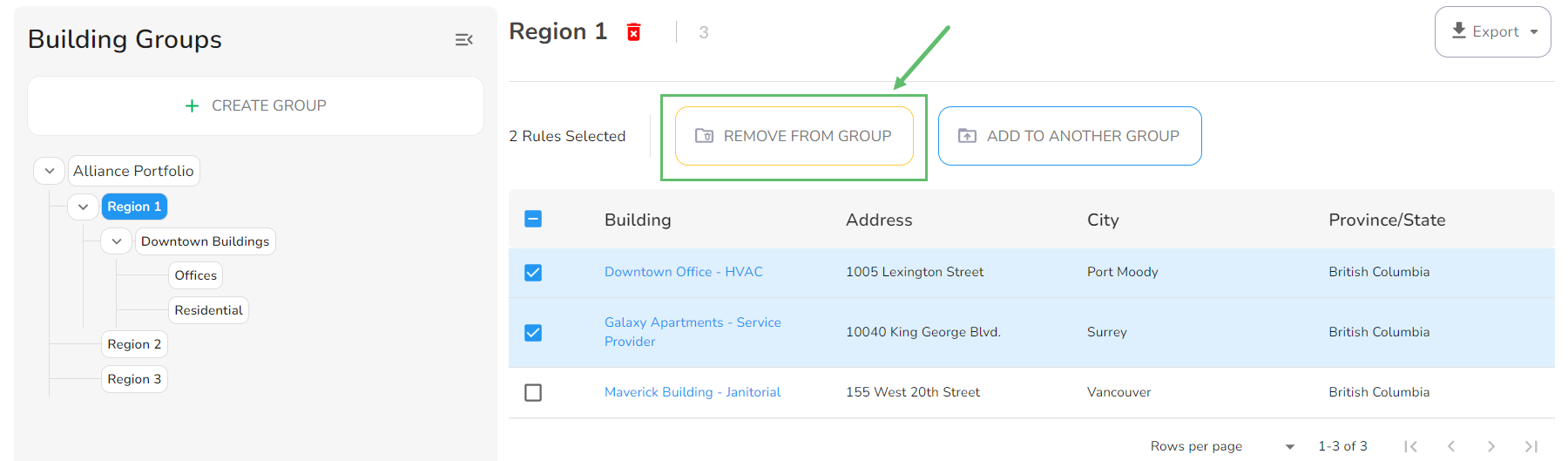
Was this article helpful?



