Preview
- 25 Jun 2024
- 1 Minute to read
- Print
- DarkLight
- PDF
Preview
- Updated on 25 Jun 2024
- 1 Minute to read
- Print
- DarkLight
- PDF
Article summary
Did you find this summary helpful?
Thank you for your feedback!
This article explains the preview page on the Planner.
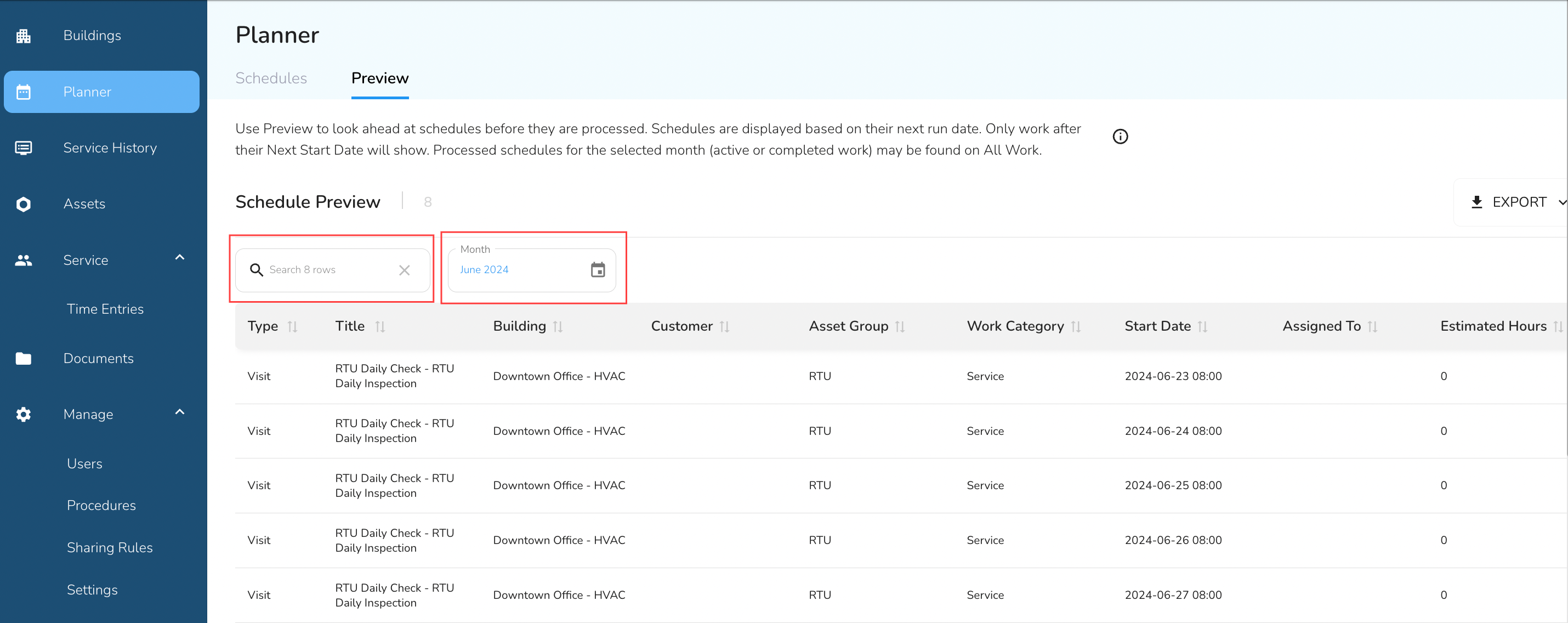
Click on the Planner tab on the left Navigation menu and navigate to the Preview section.
You can look ahead at schedules for up to 11 months by selecting the month from the date picker. Schedules are expanded so you can see a list of visits.
Schedules are displayed based on their next run date. Only work after their Next Start Date will show. Processed schedules for the selected month (active or completed work) may be found on All Work on the Web App.
The search box allows you to search the list of Visits for a specific title.
Scheduled invoices (i.e. schedules with no visits, only a customer and a Job Template) will show up with the first column "Type" equal to "Job".
Was this article helpful?



