Notification Rules (Video Walkthrough)
- 10 Feb 2025
- 1 Minute to read
- Print
- DarkLight
- PDF
Notification Rules (Video Walkthrough)
- Updated on 10 Feb 2025
- 1 Minute to read
- Print
- DarkLight
- PDF
Article summary
Did you find this summary helpful?
Thank you for your feedback!
Notification Rules lets you create alerts about various user actions. These alerts are sent out as emails to the assigned recipient or recipients.
Notification Rules can be configured for when...
1. an Asset has any changes, is created, edited, or deleted
2. a Document has any changes, is created, or deleted
3. an Issue is created
4. a User has any changes, is added, or removed
5. an Asset Property is edited
6. a Visit has any changes, is created, edited, or deleted
Notification Rules can be accessed from under Manage on the main, left navigation panel.
We will go over the steps to creating and managing your rules in the next articles.
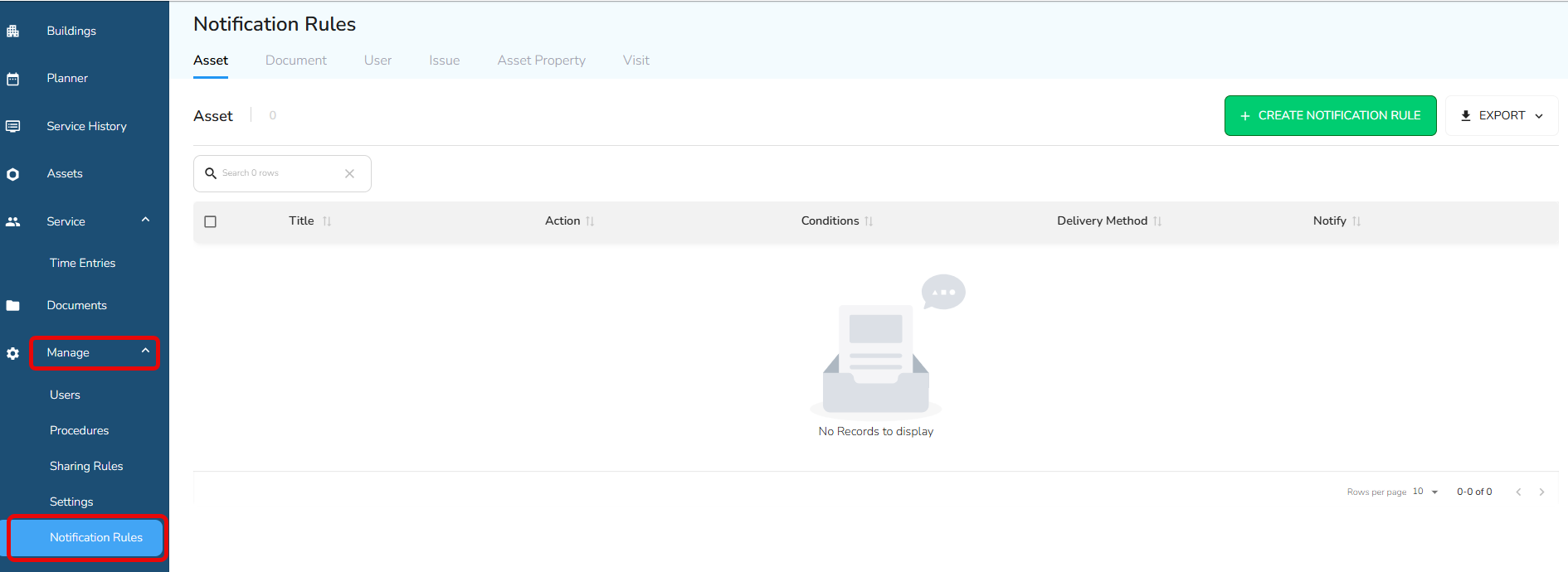
Was this article helpful?



