- 03 Jun 2021
- 1 Minute to read
- Print
- DarkLight
- PDF
New Issue
- Updated on 03 Jun 2021
- 1 Minute to read
- Print
- DarkLight
- PDF
New Issue
This is an optional feature that must be enabled in the settings of the procedure in the Procedure Designer by your organization's administrator. If Add Issue is enabled on the Procedure, you will see a button at the bottom after the last question labeled New Issue.
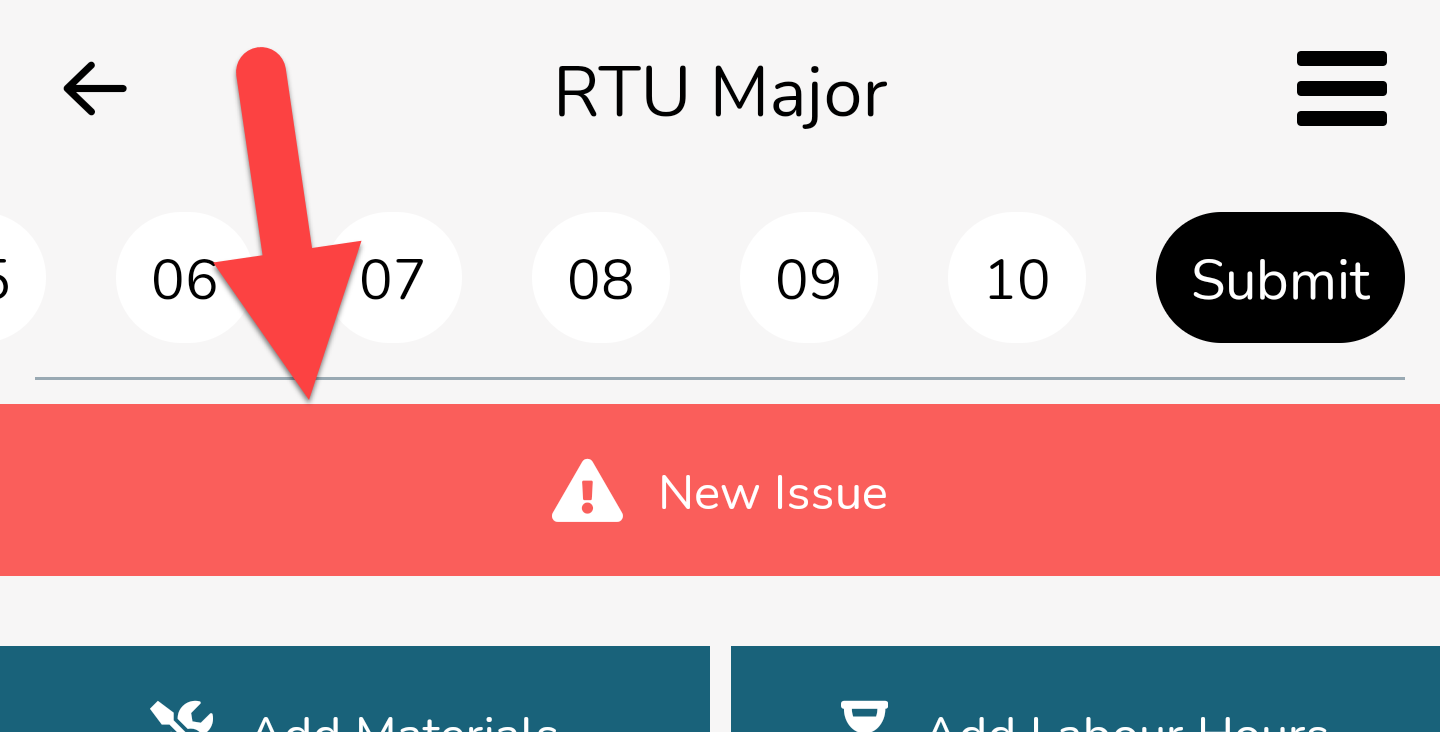
Tapping this button will insert a custom "question" (or step) at the bottom after the last question. The default button set will be based on what was set up in the procedure settings in the Procedure Designer.
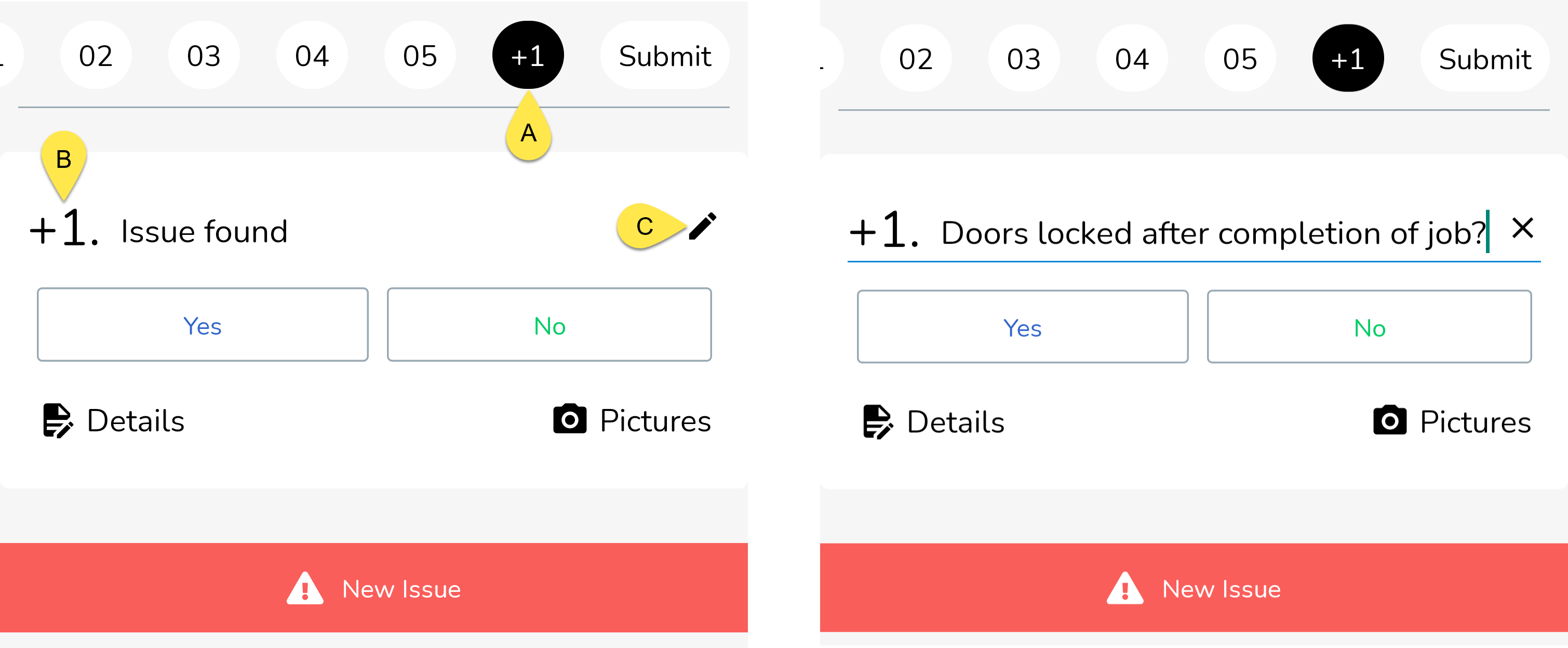
A - Question added to carousel
Any new "issue" you add will be added to the carousel at the top as well making it easy to access at any point.
B - Question Number
New issues are denoted with a '+' symbol at the front of the number.
C - Edit Title
Tap the pencil icon to edit the title of the question/issue/step.



