Mark Complete Box
- 04 Jun 2021
- 1 Minute to read
- Print
- DarkLight
- PDF
Mark Complete Box
- Updated on 04 Jun 2021
- 1 Minute to read
- Print
- DarkLight
- PDF
Article summary
Did you find this summary helpful?
Thank you for your feedback!
Before we get into what this feature is, you must know what a visit is and what it does inside the Service Twin app.
Visit
A visit is a collection of tasks that need to be performed across a specific asset group. For example, you might have to perform preventative maintenance work in a building on all roof-top units. Let's say there are 50 assets to inspect. In BuiltSpace terms, we would call this walkthrough of 50 assets the Visit.
Visits keep track of your progress. Whenever you complete work on an asset, the asset will fall off your list. Your goal is to ensure that all assets in the visit get completed.
Visits keep track of your progress. Whenever you complete work on an asset, the asset will fall off your list. Your goal is to ensure that all assets in the visit get completed.
If you'd like to perform more than 1 procedure on an asset, simply de-toggle the Mark Complete option. You can find the option at the bottom of the procedure above the Save & Submit buttons.
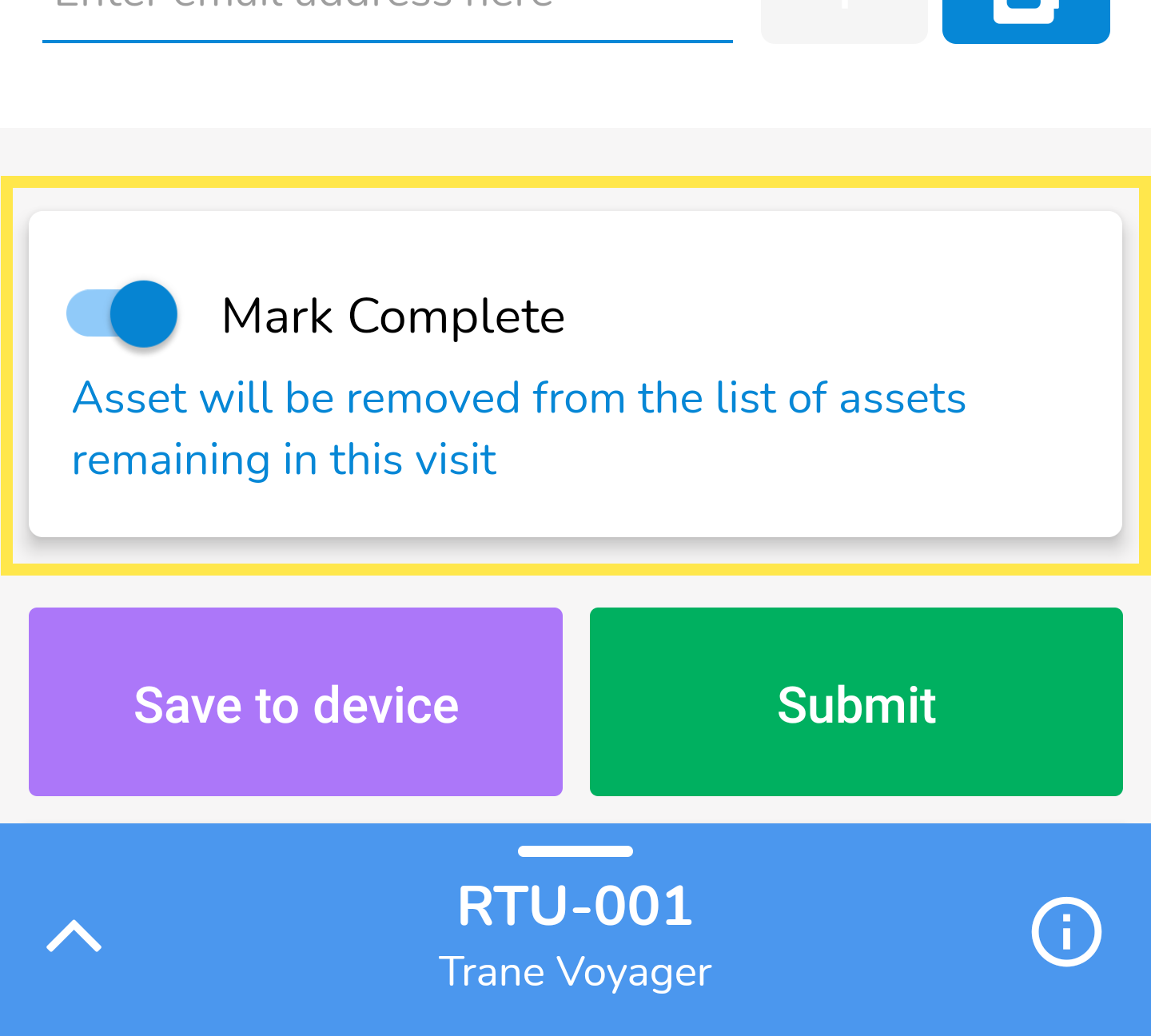
Tap anywhere in the white box to toggle the Mark Complete feature ON or OFF. This is what it looks like when it's toggled OFF:
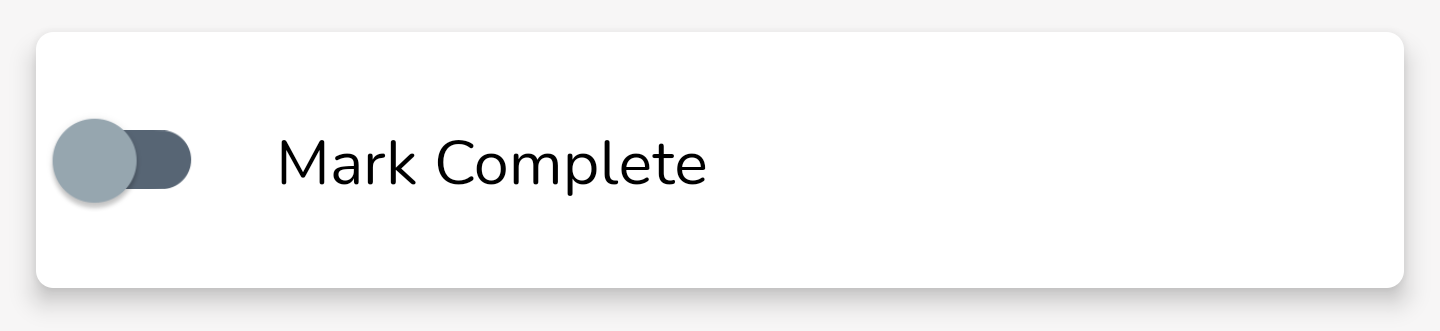 Turning this feature OFF to not mark it complete means that the asset "RTU-001 Trane Voyager" (in the above screenshot example) will remain on your list of assets to do after you submit the inspection.
Turning this feature OFF to not mark it complete means that the asset "RTU-001 Trane Voyager" (in the above screenshot example) will remain on your list of assets to do after you submit the inspection.
Was this article helpful?



