How to view the Latest Inspections on an Asset
- 17 Mar 2023
- 1 Minute to read
- Print
- DarkLight
- PDF
How to view the Latest Inspections on an Asset
- Updated on 17 Mar 2023
- 1 Minute to read
- Print
- DarkLight
- PDF
Article summary
Did you find this summary helpful?
Thank you for your feedback!
The Latest Inspections view will allow you to see the most recent Inspections that are performed on your Assets. You can either view data for all Assets or narrow the search by selecting an Asset Group and a Building.
1. From the top navigation, click on Assets.
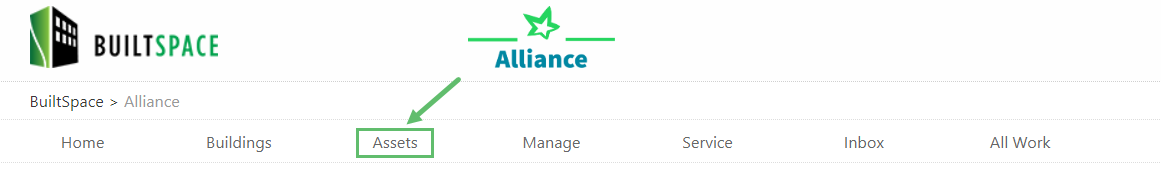 2. Select the Asset Group, Building and Latest Inspections.
2. Select the Asset Group, Building and Latest Inspections.
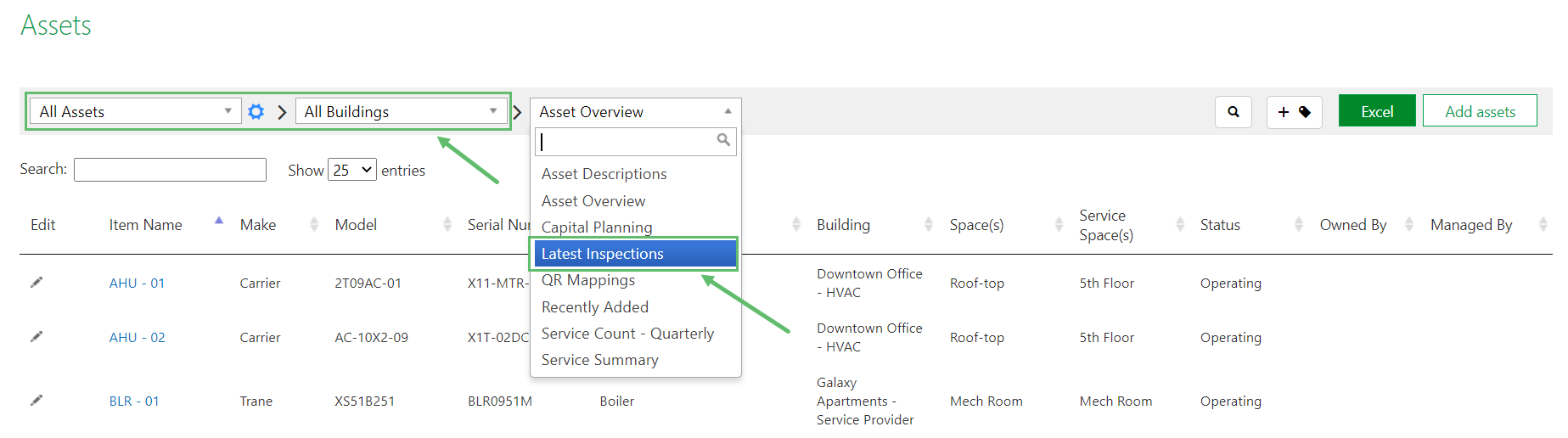
3. The Inspection Date column will show the date and time of the most recent inspection for that Asset.
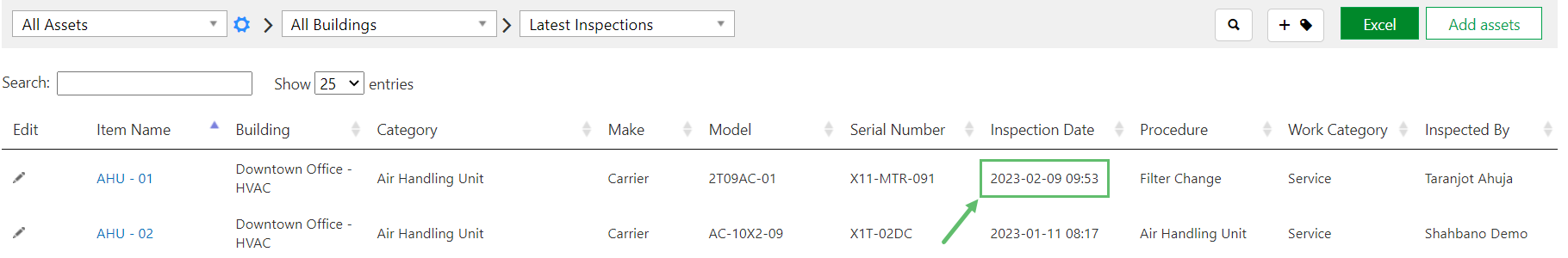
4. By clicking on the green Excel in the top right, you can download the shown data in Excel format.
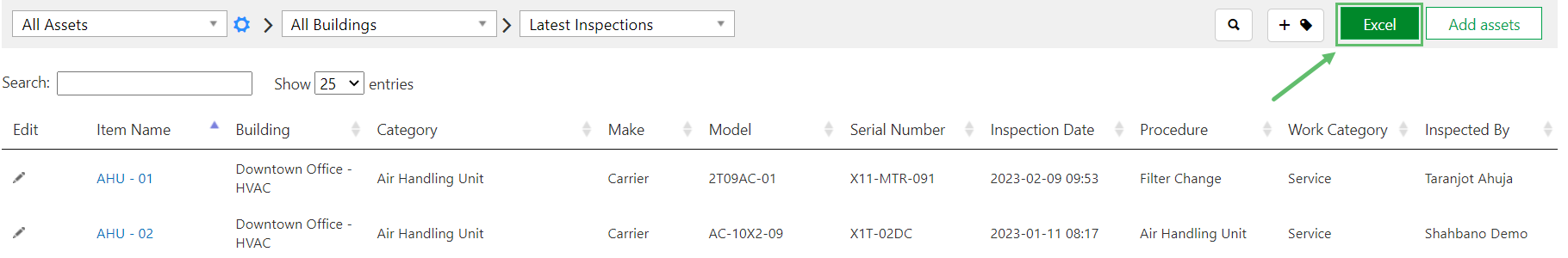
Was this article helpful?



