How to remove Users
- 29 Dec 2021
- 1 Minute to read
- Print
- DarkLight
- PDF
How to remove Users
- Updated on 29 Dec 2021
- 1 Minute to read
- Print
- DarkLight
- PDF
Article summary
Did you find this summary helpful?
Thank you for your feedback!
In this article, we will show you how you can remove a user from your Organization. The removed user will still have a BuiltSpace account but will no longer have access to your Organization.
1. Hover over to the Manage tab near the top of the page and click on Users.
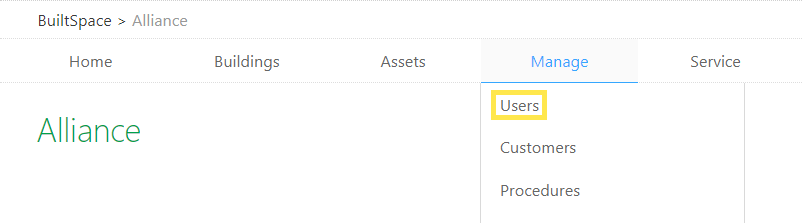
2. Click on the name of the user that you wish to remove from the list.
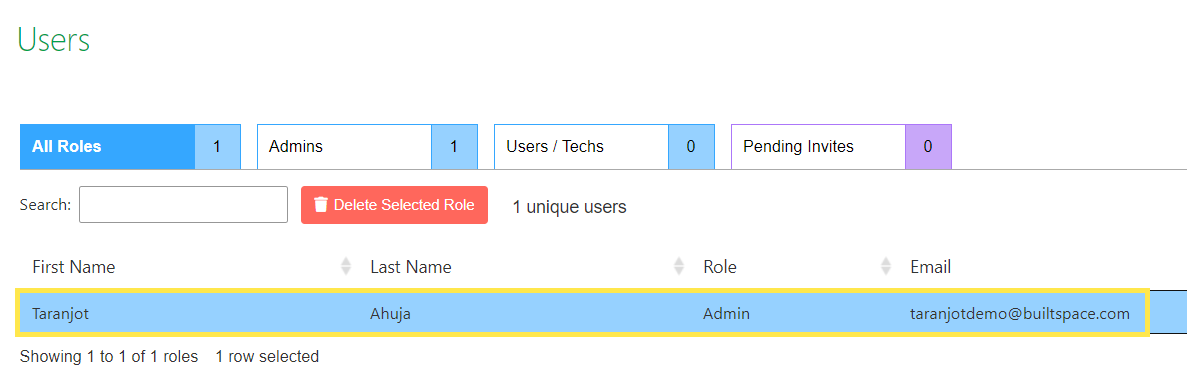
3. Click on the Delete Selected Role button and then click OK.
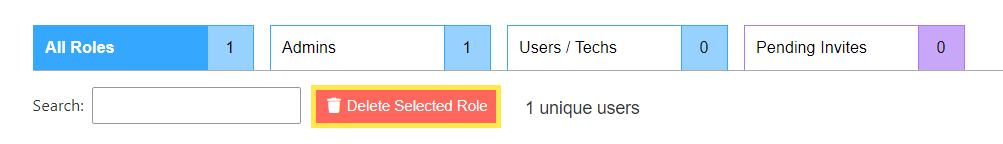
That's it! The user has successfully been removed.
Note!
Make sure you remove the user from all of the roles. There is a possibility that a user was given more than one role. The best way to know for sure that a user has been fully removed is to check the All Roles tab.
Was this article helpful?



