How to Mass Import Asset Properties
- 30 Oct 2023
- 1 Minute to read
- Print
- DarkLight
- PDF
How to Mass Import Asset Properties
- Updated on 30 Oct 2023
- 1 Minute to read
- Print
- DarkLight
- PDF
Article summary
Did you find this summary helpful?
Thank you for your feedback!
How to Mass Import Asset Properties
This article will teach you how to import large amounts of data as Asset Properties at once. Make sure you read the following article before reading this article: How to Manage your Org's Asset Properties.
1. Once you have created an Asset Property, you are ready to mass import the records of Assets.
2. Click on the link - https://www.builtspace.com/sites/{Org Name}/_layouts/platform/importassetproperties.aspx
3. Then you must:
- Select a Building
- Select an Asset Group
- Select an Asset Property Group
- Click Initialize
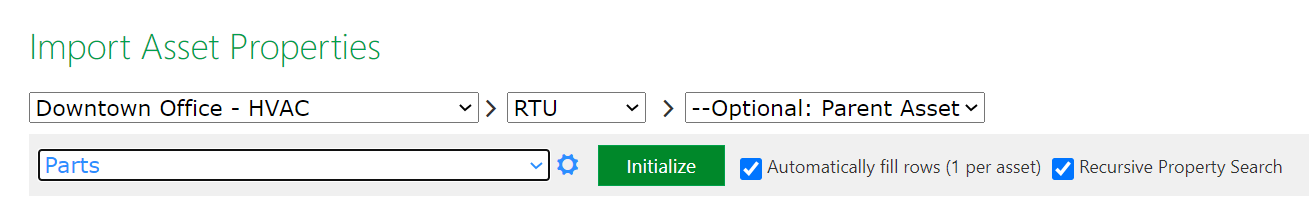
4. You are now ready to start importing your data.
Note:
You can also copy-paste your data directly from Excel into the import sheet of the page.
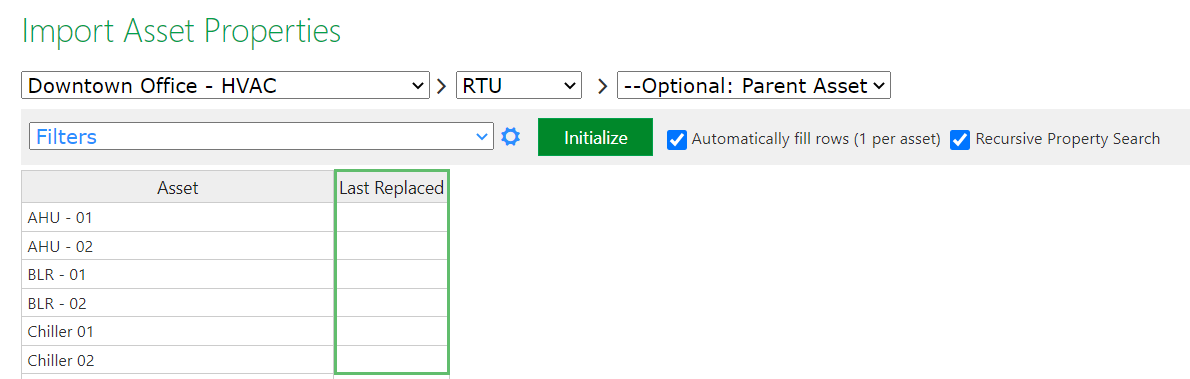
5. If you would like to update Asset Property only for selected Assets, then uncheck 'Automatically fill rows' and click Initialize.
- In the leftmost column, type in the name of the desired Assets or select one by double-clicking in the cell and choosing one of the available options.
- Then, input your values.
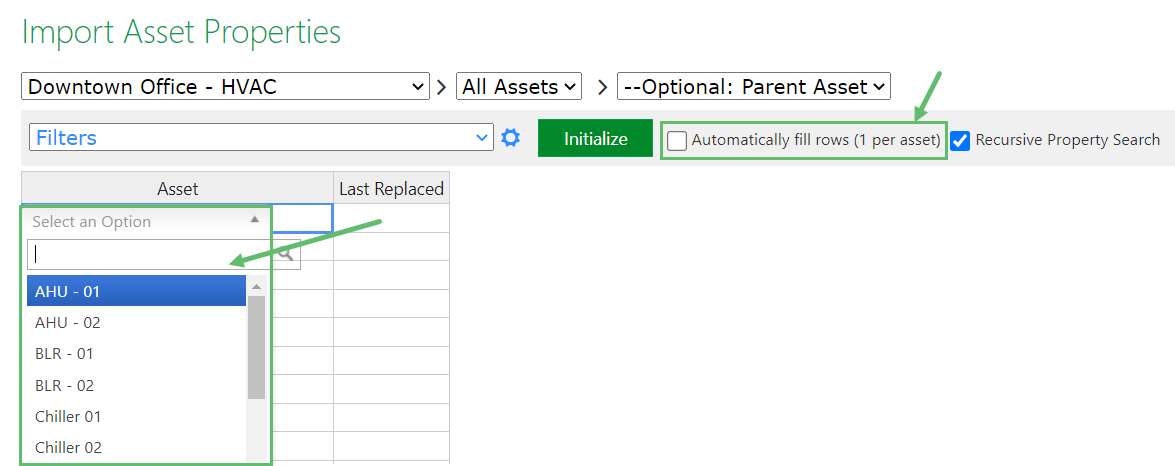
4. Once you have confirmed that the data has been entered correctly, click Submit.
Was this article helpful?



