How to Export Inspections Details
- 29 Sep 2022
- 1 Minute to read
- Print
- DarkLight
- PDF
How to Export Inspections Details
- Updated on 29 Sep 2022
- 1 Minute to read
- Print
- DarkLight
- PDF
Article summary
Did you find this summary helpful?
Thank you for your feedback!
This article will teach you how to export the 'Details' (field) (Questions) in your Inspections in Excel format. This can help the user do some basic analysis of their data.
1. Hover over the Service tab and click on Inspections.
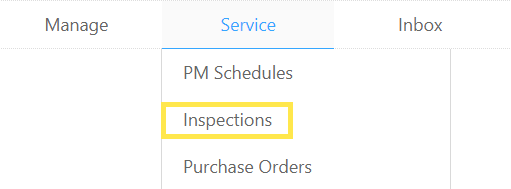
2. Inspections can be filtered by Building, Date Range, or by Job Number. Enter your filters and click on Go.
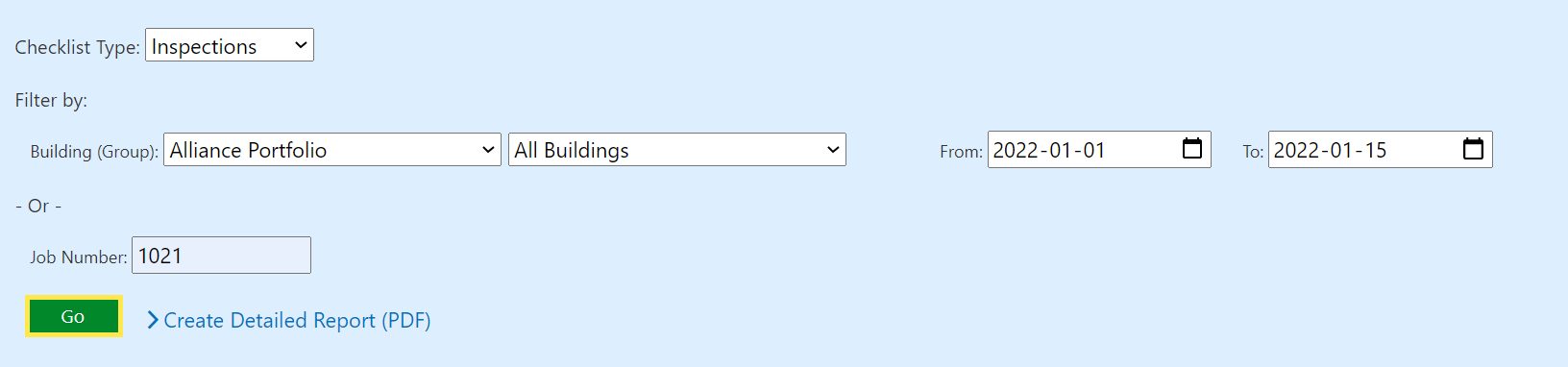
3. The filtered data will be shown in a table below.
4. By clicking on the Export Details button on the far right, the user will be able to download the Questions in each Inspection and the submitted response in Microsoft Excel format.
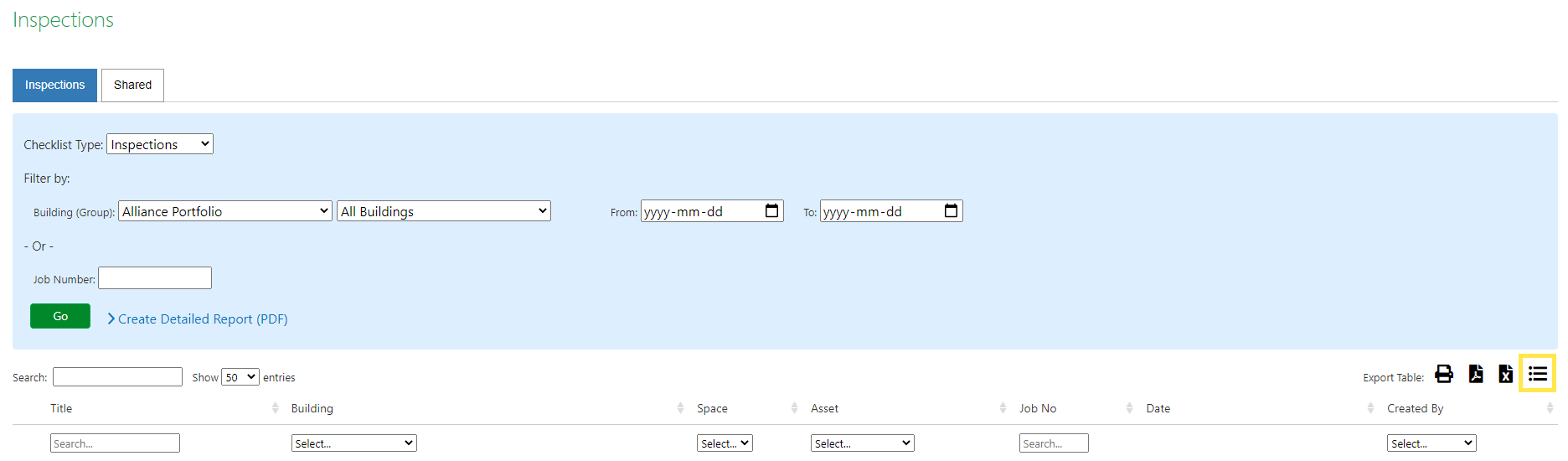
Was this article helpful?



