How to edit your Profile
- 17 Jan 2023
- 1 Minute to read
- Print
- DarkLight
- PDF
How to edit your Profile
- Updated on 17 Jan 2023
- 1 Minute to read
- Print
- DarkLight
- PDF
Article summary
Did you find this summary helpful?
Thank you for your feedback!
This article will teach you how to edit your profile information.
1. Click on your name in the top-right corner.
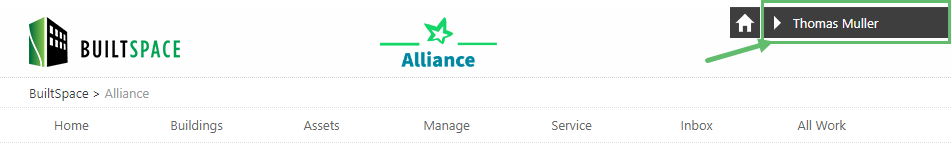
2. From the menu, select About Me.
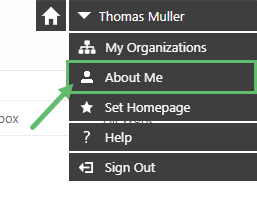
3. Click on Edit My Profile.
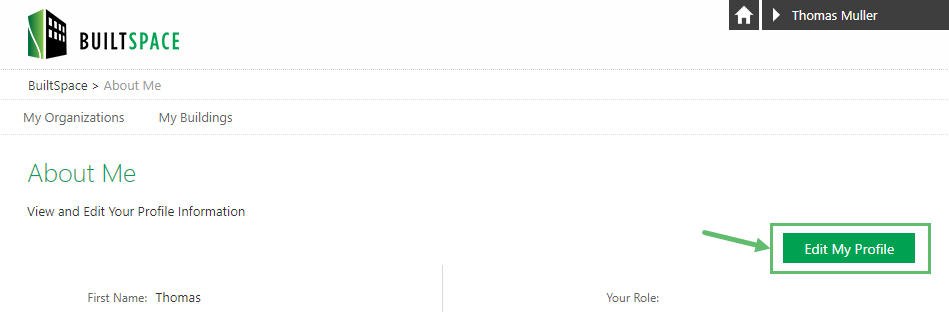
4. Update your information.
5. Click on Save when done.
Was this article helpful?



