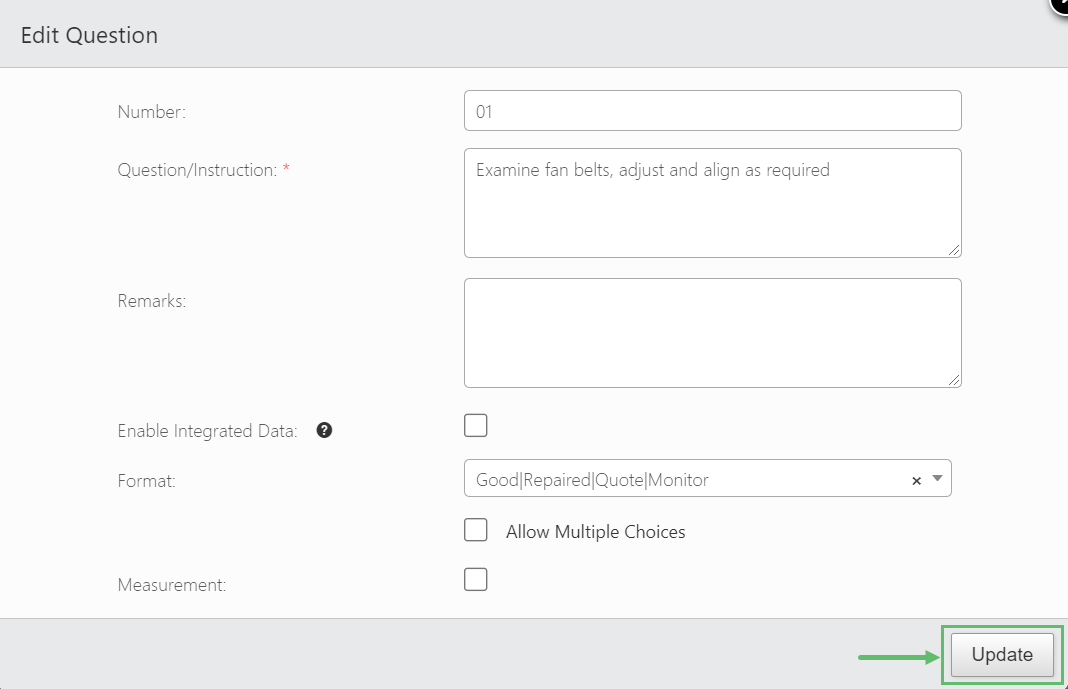- 08 May 2023
- 1 Minute to read
- Print
- DarkLight
- PDF
How to edit Procedures and Questions
- Updated on 08 May 2023
- 1 Minute to read
- Print
- DarkLight
- PDF
This article will teach you how to:
- Edit a Procedure
- Edit a Question in a Procedure
Editing a Procedure
1. Hover over to the Manage tab near the top of the page and click on Procedures.
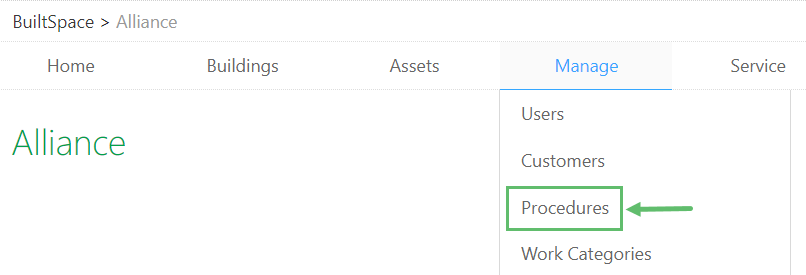
2. Click anywhere inside the row of an existing Procedure to highlight it. The row will be highlighted in a darker blue, as you can see here:
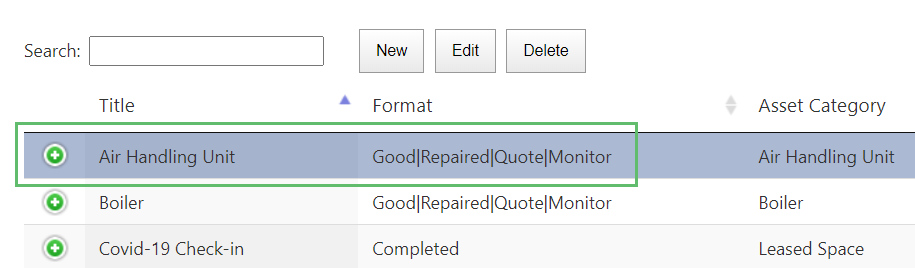
3. Click on the Edit button at the top.
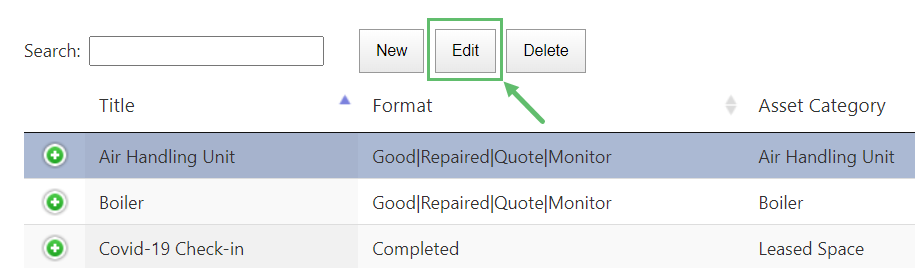
4. Make the necessary changes and click on Update when done.
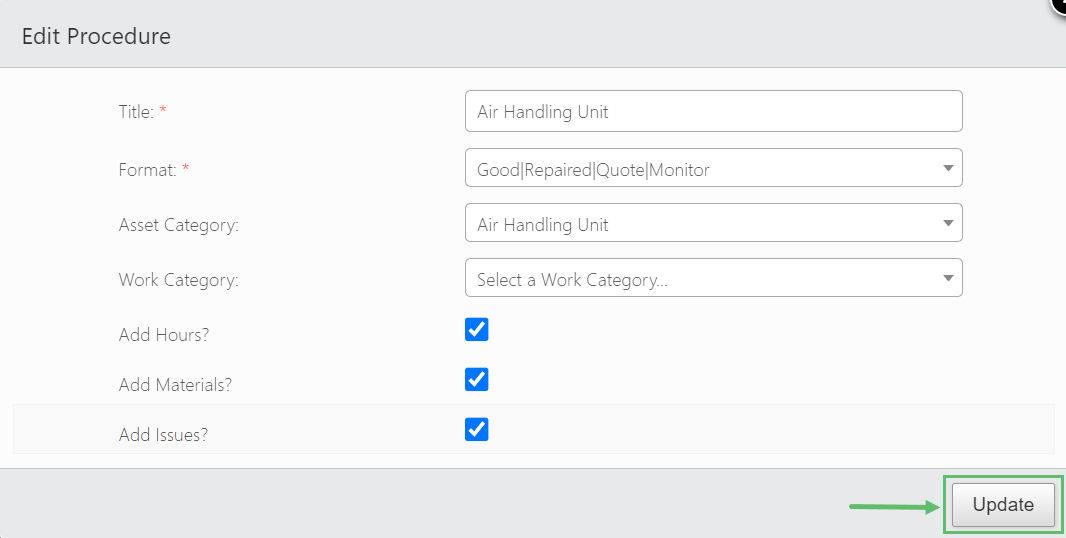
Editing Questions in a Procedure
1. Locate the Procedure that contains the Questions you want to make changes to.
2. Click on "+" to expand and see the Questions inside that Procedure.
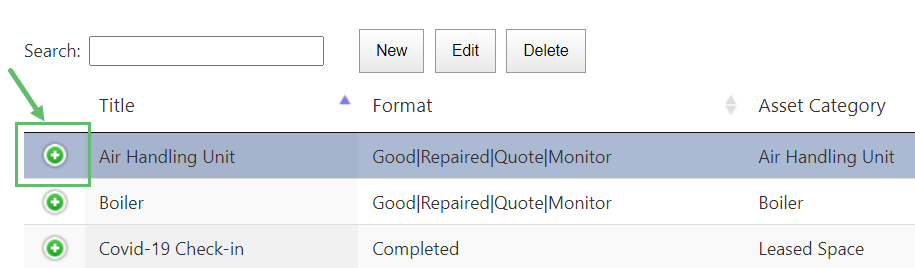
3. Click anywhere in the row of the Question that you would like to edit (the entire row of the Question will be highlighted in a darker blue colour).
4. Below the last Question of the Procedure you will find three (3) buttons. Click on the Edit Question button.
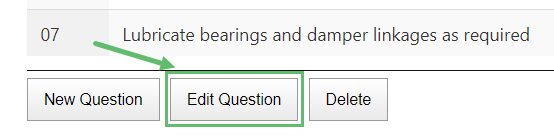
4. Make the necessary changes and click on the Update when done.