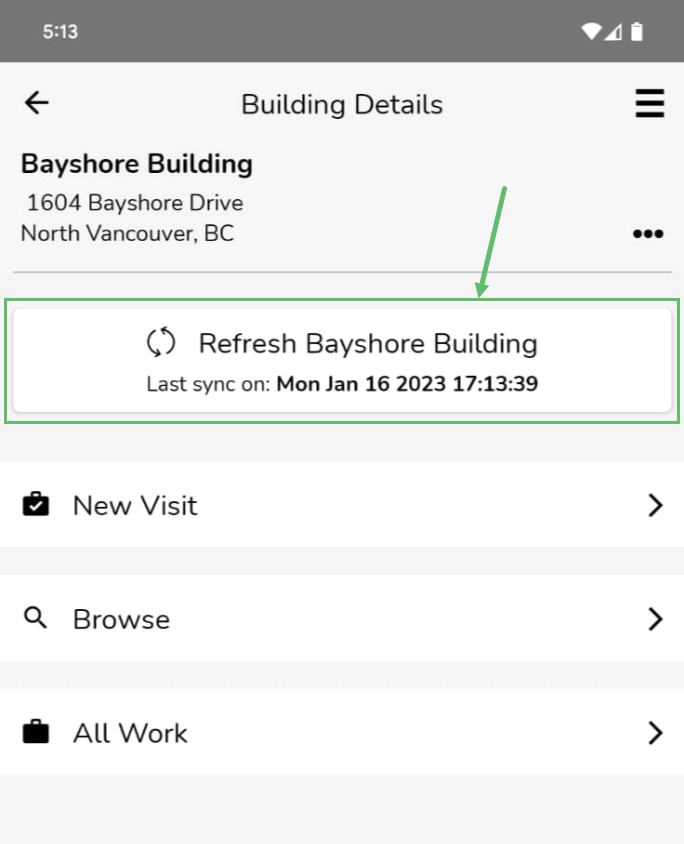- 17 Jan 2023
- 1 Minute to read
- Print
- DarkLight
- PDF
How to edit a Building
- Updated on 17 Jan 2023
- 1 Minute to read
- Print
- DarkLight
- PDF
1. Go to the Buildings page.
2. All of your buildings are listed in a table on this page. Use the search function at the top to narrow down the results so you can find your building faster.
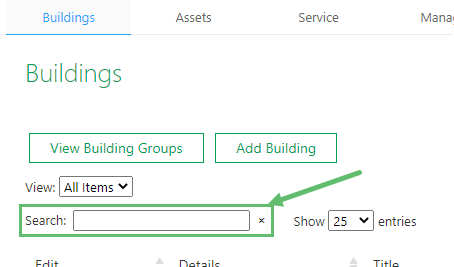
3. Click on the Edit icon on the left of the building you want to make changes to.
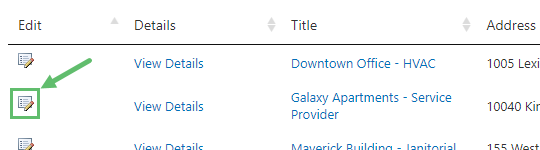
5. Make the necessary changes and click on Save.
Name change of building not appearing on Service Twin® app?
Did you change the name of a building and are not seeing the change reflect on the Service Twin® app? In order to see the name change on the mobile app, you must open the building in and 'refresh' it. Follow these steps:
1. Once you have saved the changes on the web, open the Service Twin® app on your mobile device and tap on Explore Buildings.
2. Search for the building with the old building name.
3. Select the Building.
4. Tap on the Refresh button near the top. You should now see the new building name.