How to create a New Group
- 29 Mar 2023
- 1 Minute to read
- Print
- DarkLight
- PDF
How to create a New Group
- Updated on 29 Mar 2023
- 1 Minute to read
- Print
- DarkLight
- PDF
Article summary
Did you find this summary helpful?
Thank you for your feedback!
The previous article talked about Building Groups and what they are. This article will go through the steps to create a new Building Group.
Note:
Every Organization has an Organization Portfolio under which all the Buildings are nested.
Creating a Top-Level Group
1. From the Buildings page click on + Create Group to create a Top-Level Group.
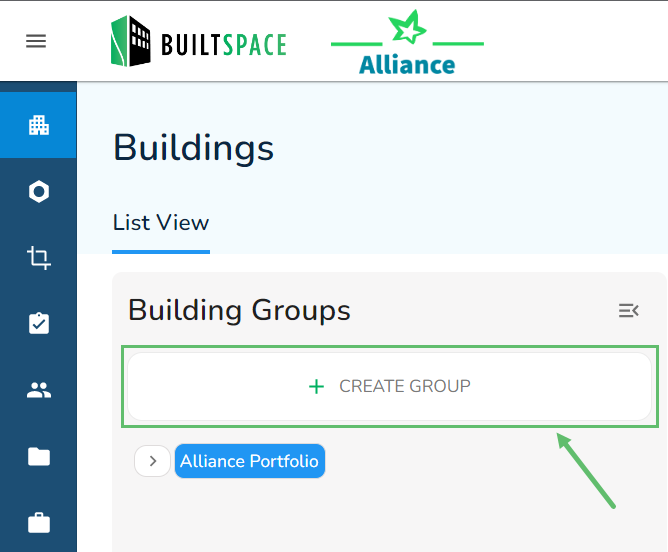
2. By default, Top-Level Group is automatically selected. If you were viewing the entire organization portfolio, then you will not be able to select anything other than Top-Level Group. Simply enter the name of the group you want to create and click on Create Group when done.
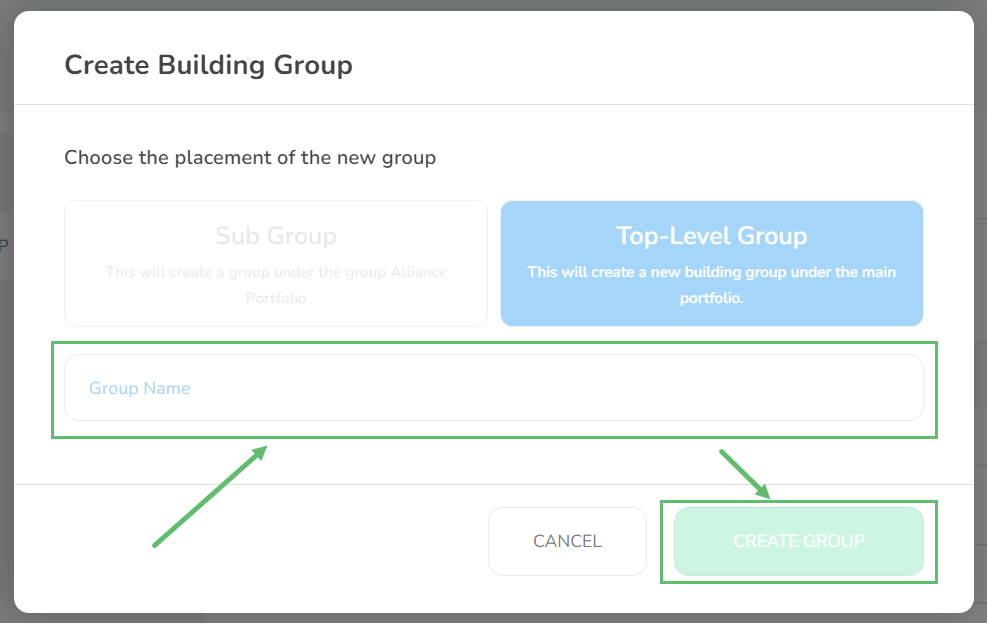
Creating Sub Group
Note:
A Sub Group is always nested under a Top-Level Group.
1. Select a Top-Level Group.
2. Click on the + Create Group.
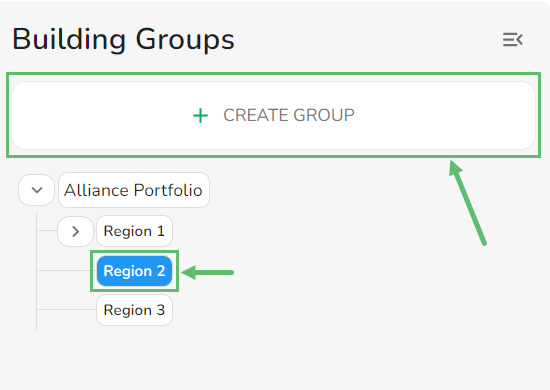
3. Select Sub Group and enter the name of the group you want to create. Then click on Create Group when done.
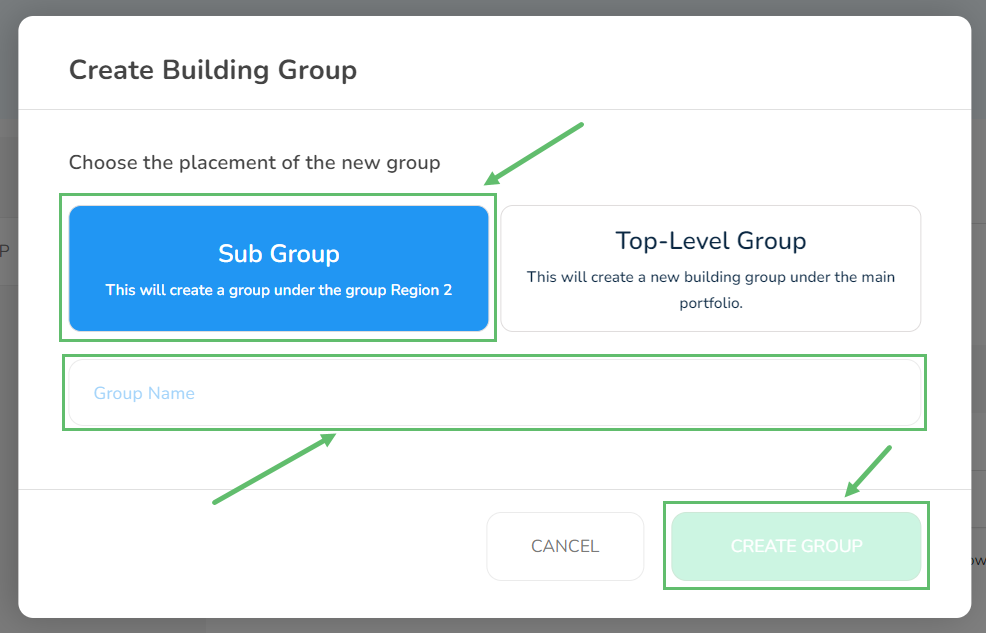
Was this article helpful?



