- 29 Apr 2024
- 1 Minute to read
- Print
- DarkLight
- PDF
How to create a conditional question
- Updated on 29 Apr 2024
- 1 Minute to read
- Print
- DarkLight
- PDF
Subquestions offer the capability to establish conditional logic within a set of questions. By associating specific conditions with a parent question, you can dynamically prompt follow-up questions based on the user's response. This guide walks you through the process of setting up Subquestions to enhance the depth and accuracy of your data collection.
Steps to Set Up a Subquestion
Follow these steps to create a Subquestion associated with its parent question:
1. Open Subquestion Options:
In the question screen, locate the three-dot menu icon ('...') associated with the question. Click on this icon to reveal a dropdown menu of options.
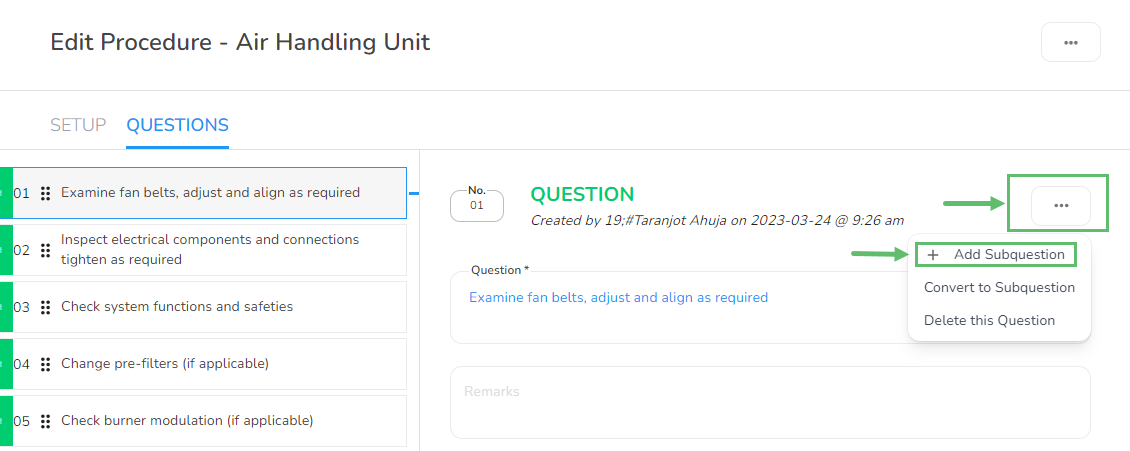
2. Select Add Subquestion:
From the dropdown menu, choose the first option: Subquestion. This action will open a configuration interface for setting up the Subquestion.
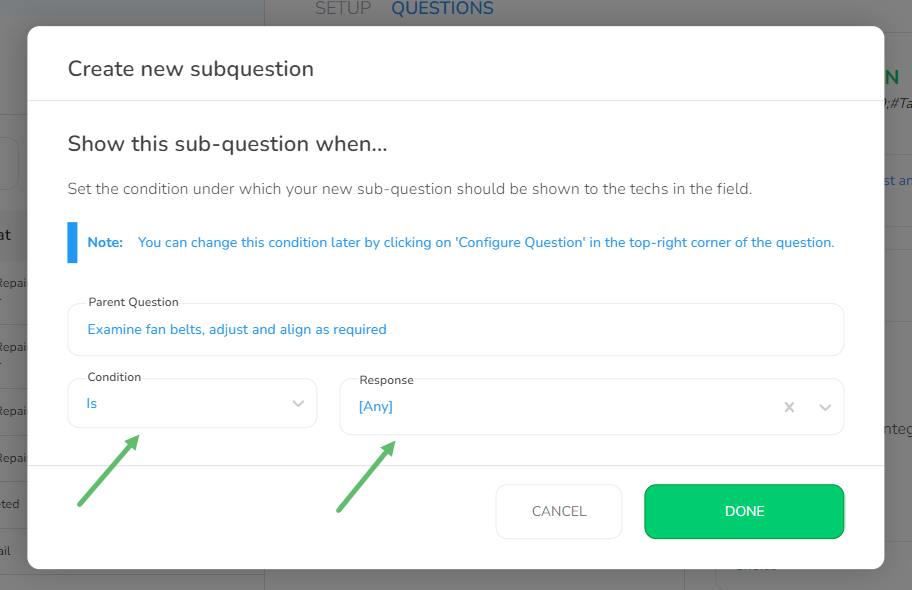
Configure Condition and Response:
In the Sub-Question Configuration interface, define the Condition and Response for the Subquestion.
Condition: This is the logical rule that determines when the Subquestion should be presented. It's based on the user's response to the parent's question.
Response: The content of the Subquestion itself.The Response outlines what information or data you want to gather through the Subquestion.
3. Save & Close:
Once the Sub-Question Configuration is complete as shown above, a Subquestion will show under the parent question. Fill in any necessary details for the Subquestion and ensure that the configuration aligns with your requirements. Finally, click on the Save & Close button to preserve your changes.



