How to assign a Visit to multiple Technicians
- 11 May 2023
- 1 Minute to read
- Print
- DarkLight
- PDF
How to assign a Visit to multiple Technicians
- Updated on 11 May 2023
- 1 Minute to read
- Print
- DarkLight
- PDF
Article summary
Did you find this summary helpful?
Thank you for your feedback!
In the article above, you learned how to create a new Visit. This article will teach you how to assign a Visit to multiple technicians.
1. After you have created a Visit, click on the Visit Title you want to edit.
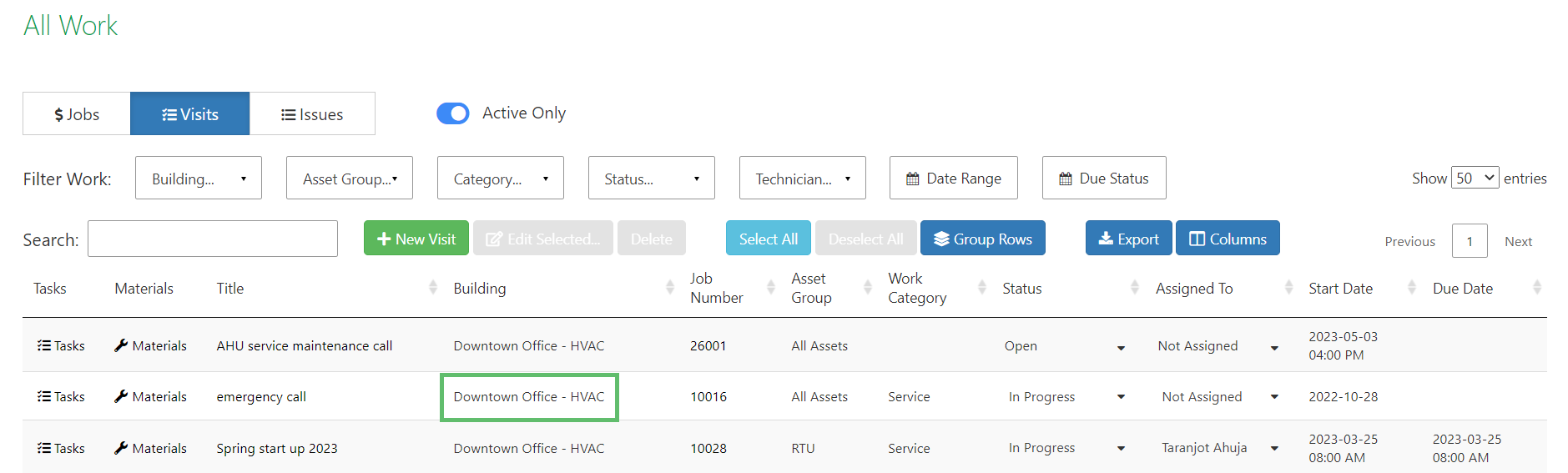
2. On the Visit edit pop-up, click on the Assigned To field to view the list of the technicians.
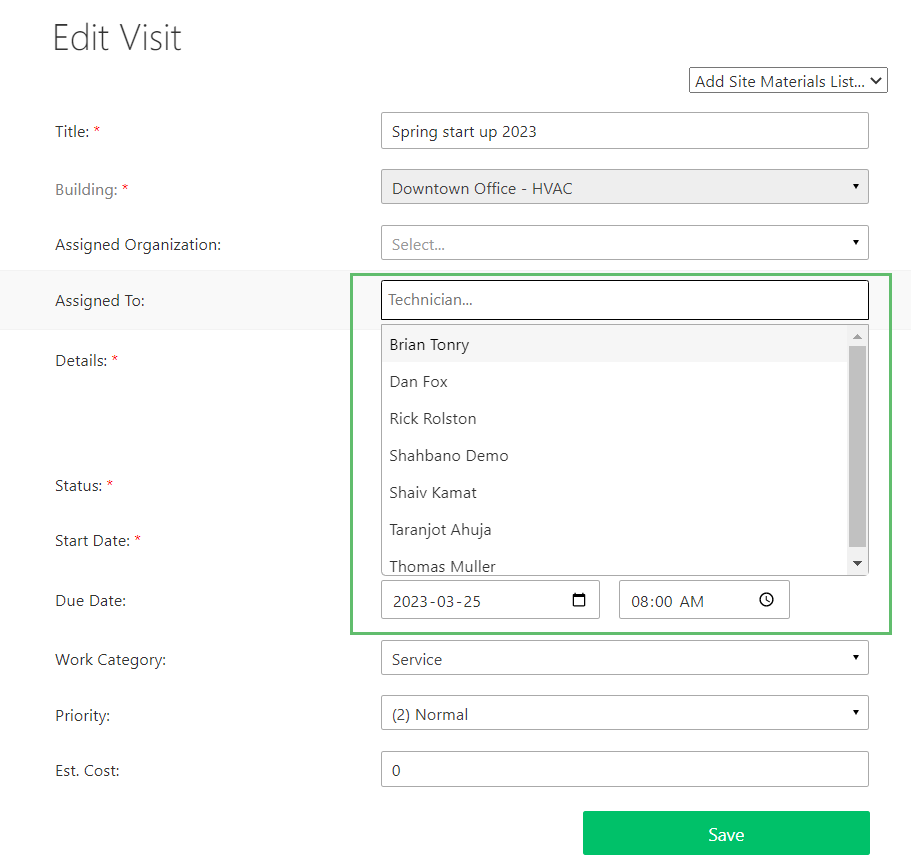
3. Select one or more technicians from this list and click on Save to submit the changes.
Was this article helpful?



