How to add Contacts
- 08 May 2023
- 1 Minute to read
- Print
- DarkLight
- PDF
How to add Contacts
- Updated on 08 May 2023
- 1 Minute to read
- Print
- DarkLight
- PDF
Article summary
Did you find this summary helpful?
Thank you for your feedback!
1. Hover over the Manage tab near the top of the page and click on Contacts.
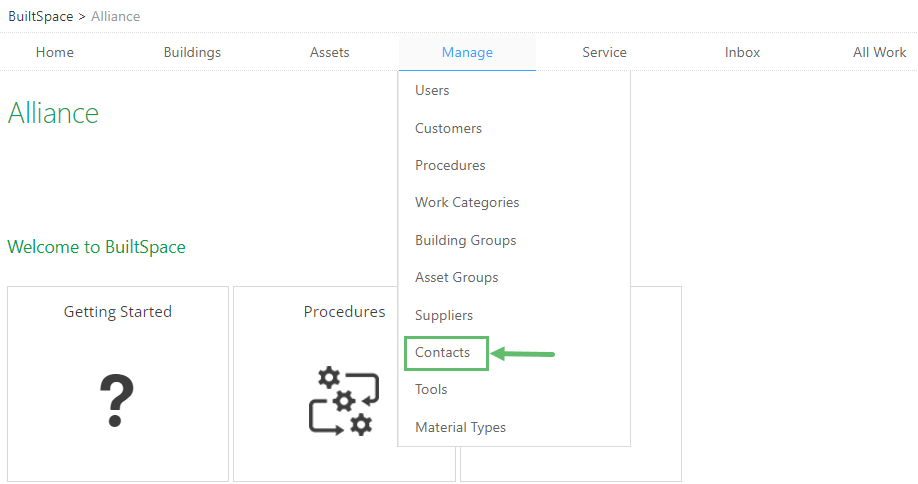
2. Click + Add New Item.
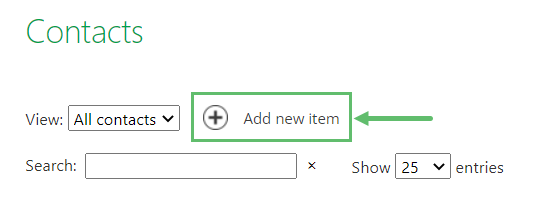
3. Fill out the form presented to you (most of the fields in the form are self-explanatory).
4. Click Save at the bottom of the page when done.
Newly created contacts will appear on the Contacts page after the page refreshes.
Note:
If you would like to input a large number of {{variable.Contacts}} at once, fill out the {{variable.Customers}}/Contacts Import Excel Template. You can download it by clicking here. Make sure you click on the Contacts tab in Excel to view the right sheet. Red asterisks (*) denote required fields. After you are done, save the file and send it to support@builtspace.com.
Was this article helpful?



