Exporting Shared Inspections
- 14 Oct 2022
- 1 Minute to read
- Print
- DarkLight
- PDF
Exporting Shared Inspections
- Updated on 14 Oct 2022
- 1 Minute to read
- Print
- DarkLight
- PDF
Article summary
Did you find this summary helpful?
Thank you for your feedback!
This article will teach you how to export Shared Inspections.
1. Filter and narrow the Shared Inspections data to the data that you want to export.
2. Click on the Export in the top-right corner just above the header row. 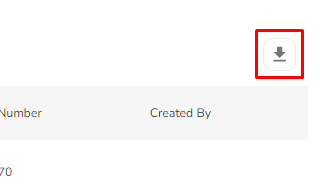
3. Choose the format you want to export it as. You can choose to export the data as a CSV file or in Excel format.
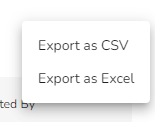
Was this article helpful?



