Export a Building Group
- 30 Mar 2023
- 1 Minute to read
- Print
- DarkLight
- PDF
Export a Building Group
- Updated on 30 Mar 2023
- 1 Minute to read
- Print
- DarkLight
- PDF
Article summary
Did you find this summary helpful?
Thank you for your feedback!
This article will teach you how to export the list of Buildings within a Building Group. Simply follow these steps:
1. From the Buildings page, select the group you want to export from the left panel. In the screenshot below, we selected 'Group 1'.
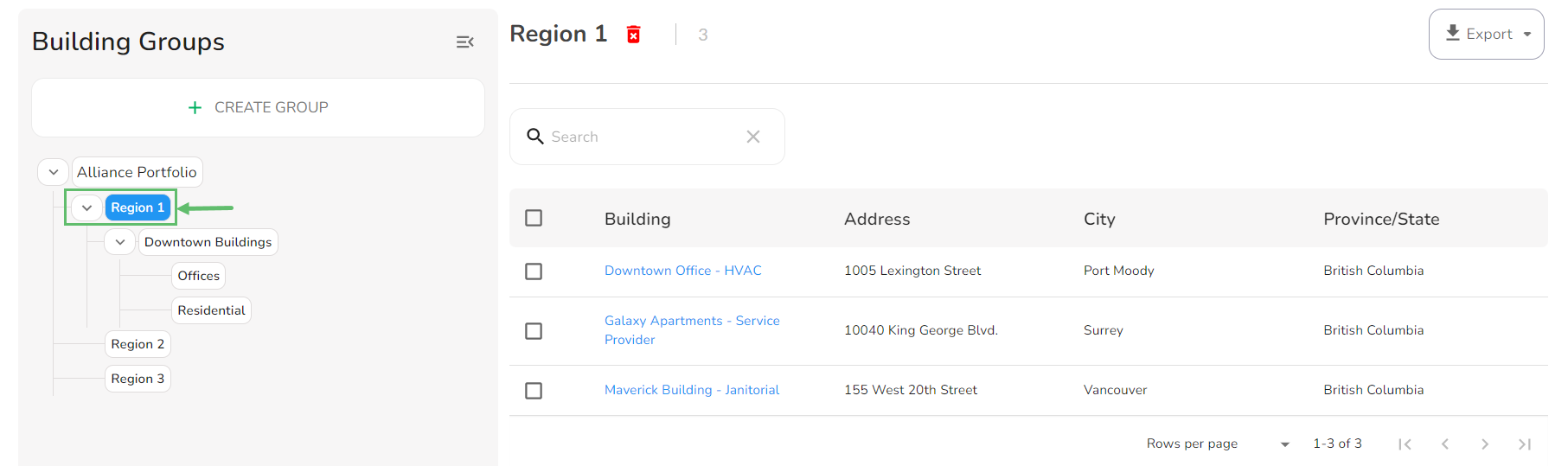
2. Click on the Export in the top-right corner and select Export Building Group to Excel.
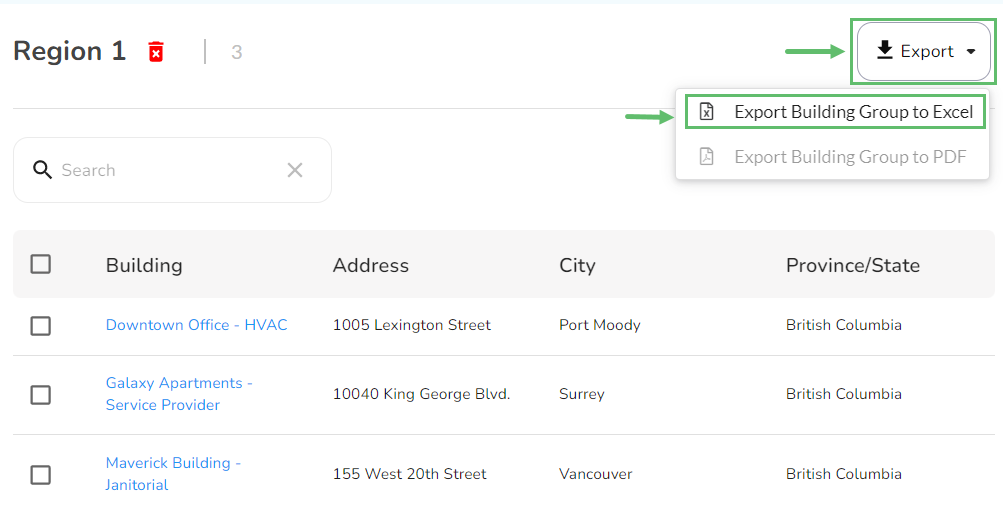
3. The Excel file will be downloaded to your computer.
Was this article helpful?



