Editing or Deleting a Sharing Rule
- 15 Oct 2022
- 1 Minute to read
- Print
- DarkLight
- PDF
Editing or Deleting a Sharing Rule
- Updated on 15 Oct 2022
- 1 Minute to read
- Print
- DarkLight
- PDF
Article summary
Did you find this summary helpful?
Thank you for your feedback!
From the Sharing Rules page, you can either modify an existing rule or delete one. Please follow the steps below:
How to edit a Sharing Rule
1. From the Sharing Rule page, click anywhere inside the row of a rule.
2. It will open the form with the rule settings.
3. Make the changes and click on Update Sharing Rule.
Deleting a Sharing Rule
1. From the Sharing Rule page, find the row of the sharing rule you want to delete and click on the Delete Rule button on the far right.
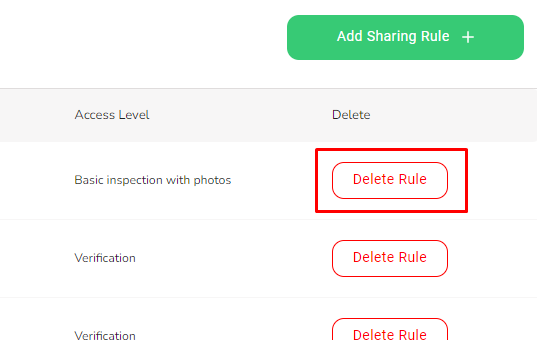
2. Click on Delete to confirm.
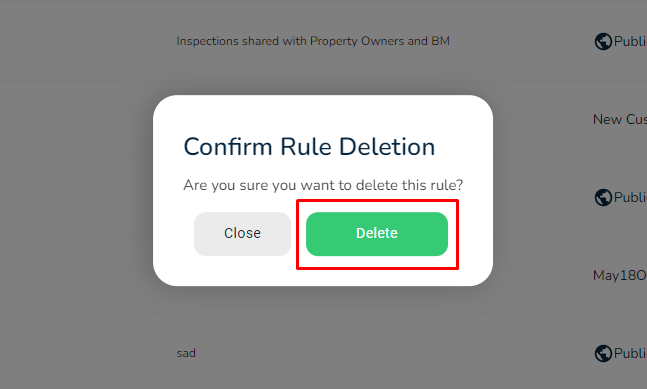
Was this article helpful?



