Deleting a subquestion
- 16 Aug 2023
- 1 Minute to read
- Print
- DarkLight
- PDF
Deleting a subquestion
- Updated on 16 Aug 2023
- 1 Minute to read
- Print
- DarkLight
- PDF
Article summary
Did you find this summary helpful?
Thank you for your feedback!
When managing your data collection process, there might come a time when you need to remove a Subquestion that is no longer relevant or necessary. This guide outlines the steps to safely and efficiently delete a Subquestion from your data collection setup.
1. Select the Target Subquestion:
Begin by locating the Subquestion that you intend to delete.
2. Access Options Menu:
Click on the three-dot menu icon ('...') associated with the chosen Subquestion. From the dropdown menu, select the "Delete this Question" option.
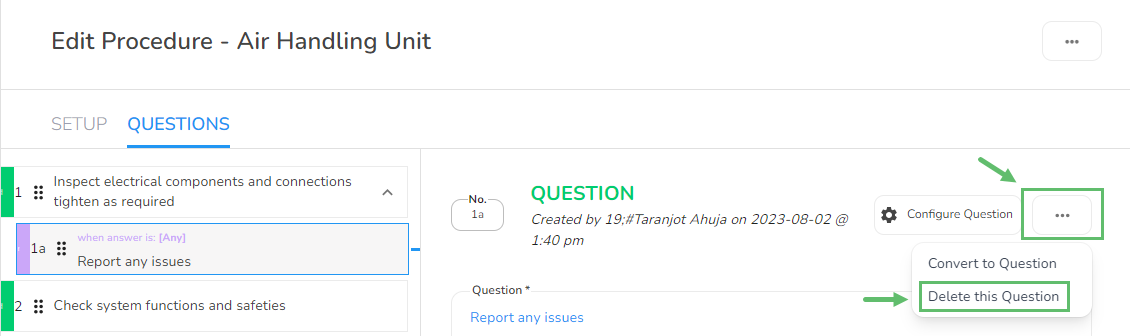
Warning on Deletion
Once a Subquestion is deleted, it will be permanently removed from your data collection setup. This action cannot be undone, so ensure that you are deleting the correct Subquestion and that you have backed up any necessary data.
Was this article helpful?



