Deleting a Building Group
- 29 Mar 2023
- 1 Minute to read
- Print
- DarkLight
- PDF
Deleting a Building Group
- Updated on 29 Mar 2023
- 1 Minute to read
- Print
- DarkLight
- PDF
Article summary
Did you find this summary helpful?
Thank you for your feedback!
This article will teach you how to remove a Building Group. By doing so, the Sub Level Groups will also be removed.
To delete a Building Group, please follow the steps below:
1. Go to the Buildings page, found in the left navigation panel.
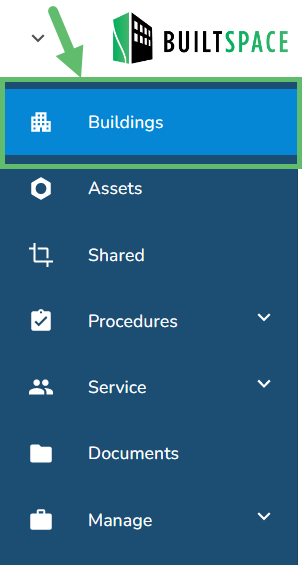
2. Select the Top-Level Group or the Sub Group that you wish to delete.
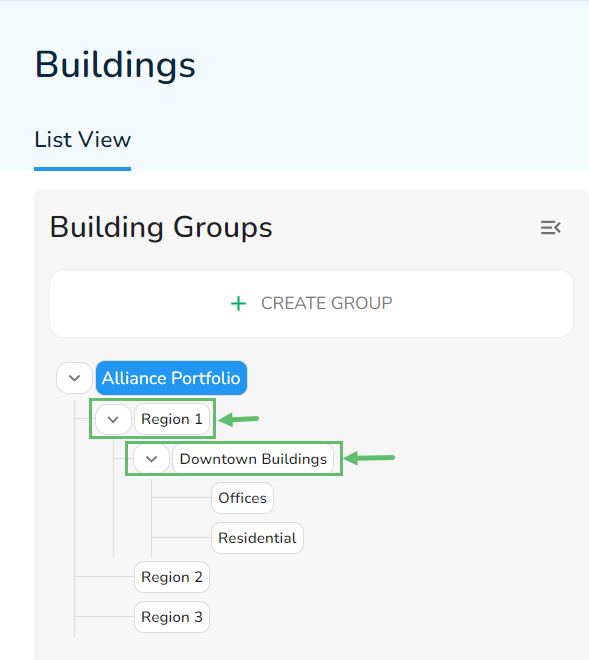
3. Once selected, click on the Delete next to the Building Group name.
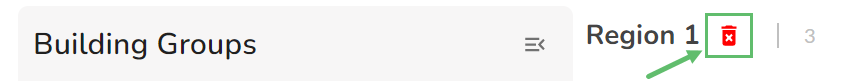
4. Click "Yes, Delete this Building Group" to confirm the request.
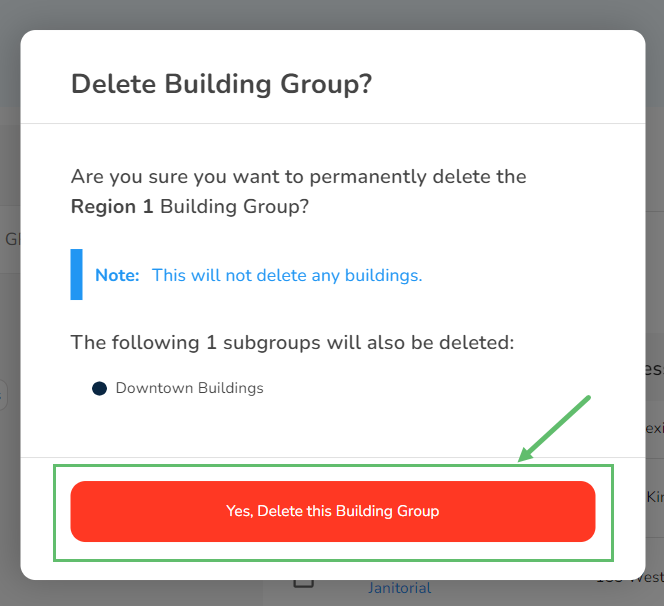
Was this article helpful?



