- 16 Aug 2023
- 1 Minute to read
- Print
- DarkLight
- PDF
Converting a Subquestion into a Question
- Updated on 16 Aug 2023
- 1 Minute to read
- Print
- DarkLight
- PDF
Just as you can convert questions into + Add Subquestion, the Procedure Designer also allows you to transform Subquestions back into regular questions. This feature is useful for adjusting the structure of your data collection process as needed. Here's a step-by-step guide to assist you in converting subquestions into questions using the Procedure Designer.
Follow these steps to convert a Subquestion back into a question using the Procedure Designer:
1. Select the Subquestion:
Begin by navigating to the "Subquestion" section within the Procedure Designer. Locate the Subquestion that you wish to convert into a regular question.
2. Access Options Menu:
Click on the three-dot menu icon ('...') associated with the chosen subquestion. From the dropdown menu, opt for the "Convert to Question" option.
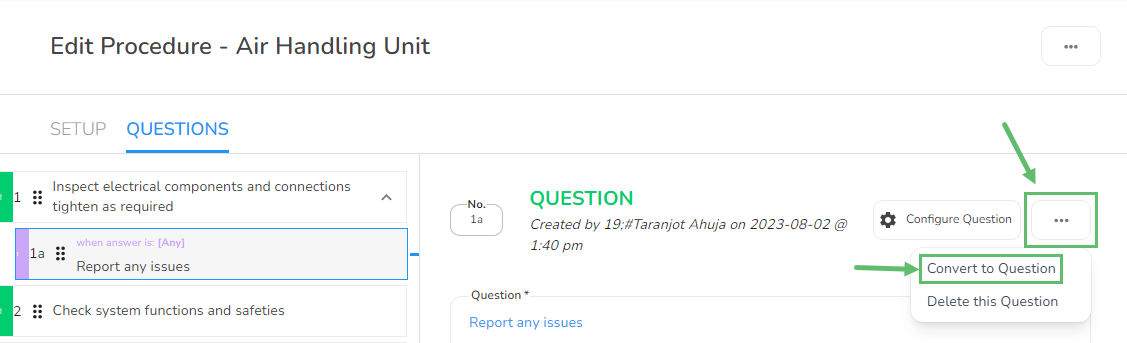
3. Confirm the Action:
After selecting the "Convert to Question" option, you will be prompted with a confirmation message. To finalize the conversion, click on "Yes."
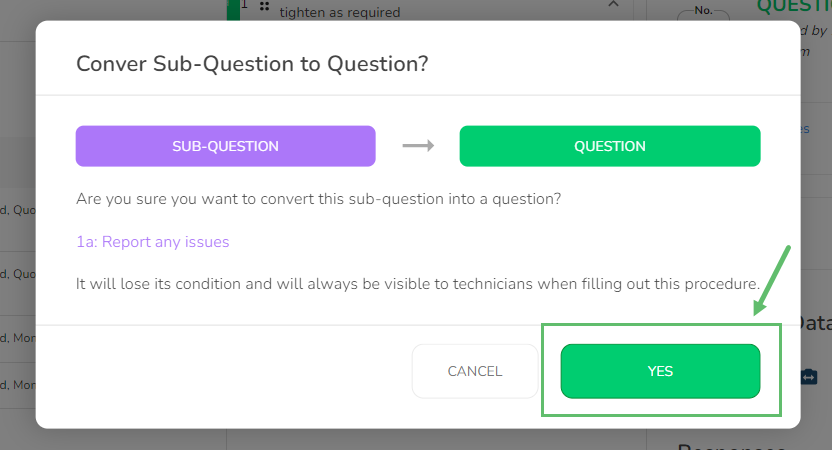
Converting a Subquestion into a question involves reverting a dynamic Subquestion, which is revealed based on conditions, back into a standalone question that is always displayed.



