- 16 Aug 2023
- 1 Minute to read
- Print
- DarkLight
- PDF
Converting a Question into a Subquestion
- Updated on 16 Aug 2023
- 1 Minute to read
- Print
- DarkLight
- PDF
The Procedure Designer in the Admin Portall allows you to convert a question into a Subquestion and vice versa.
Below are step-by-step instructions to guide you through this conversion process.
1. Select the Desired Question:
Navigate to the "Questions" tab under "Procedures" and locate the question you wish to convert.
2. Access Options Menu:
Click on the three-dot menu icon ('...') associated with the chosen question. This action will reveal a dropdown menu of available options. From the dropdown menu, select the "Convert to Subquestion" option.
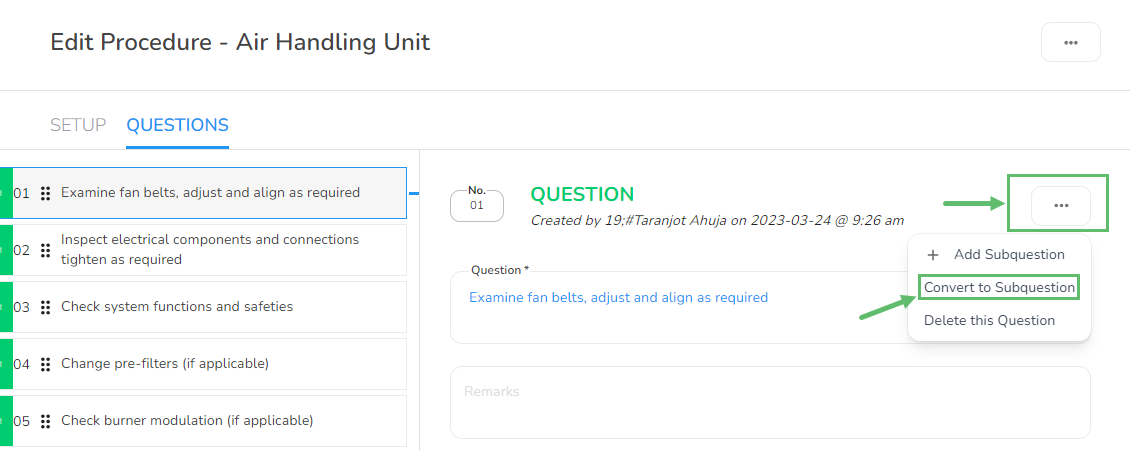
3. Complete the Form:
After initiating the conversion, a form will be presented to you. This form will require you to provide specific details regarding the conversion. Fill in the necessary information as prompted by the form. Confirm your action by selecting "Yes." This will finalize the conversion process.
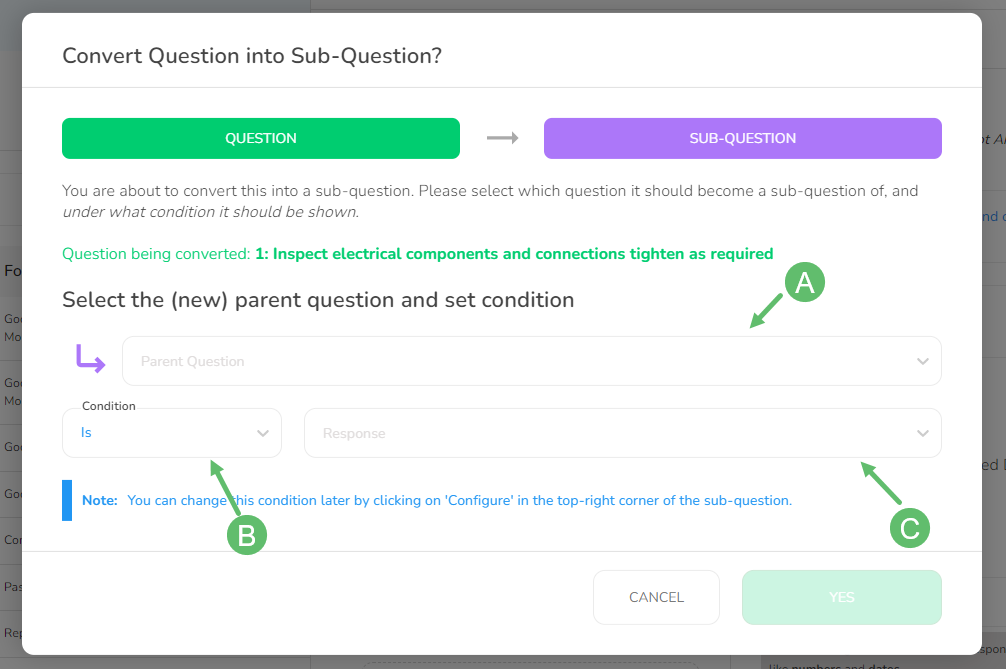
A - Parent Question
The term "Parent Question" refers to the original question that you are converting into a subquestion. This parent question is an existing element in your data collection process that you wish to integrate as a subquestion under another question.
B - Condition
A "Condition" is a logical rule that dictates when a subquestion should be displayed based on the response to the parent question. Conditions enable dynamic branching in your checklist, showing subquestions only when specific criteria are met.
C - Response
The term "Response" pertains to the content of the subquestion itself. This is the information or data you seek to gather through the subquestion, based on the specific condition you've set.



