Additional Comments
- 04 Jun 2021
- 1 Minute to read
- Print
- DarkLight
- PDF
Additional Comments
- Updated on 04 Jun 2021
- 1 Minute to read
- Print
- DarkLight
- PDF
Article summary
Did you find this summary helpful?
Thank you for your feedback!
At the end of every inspection (of each space or asset you're working on), you will have the ability to add some additional comments that pertain to the entire inspection as a whole.
Tip!
This is a good feature to add quick summaries of the entire inspection.
To add additional comments, simply scroll to the bottom of the inspection and look for the + Additional Comments box. It will look like this:
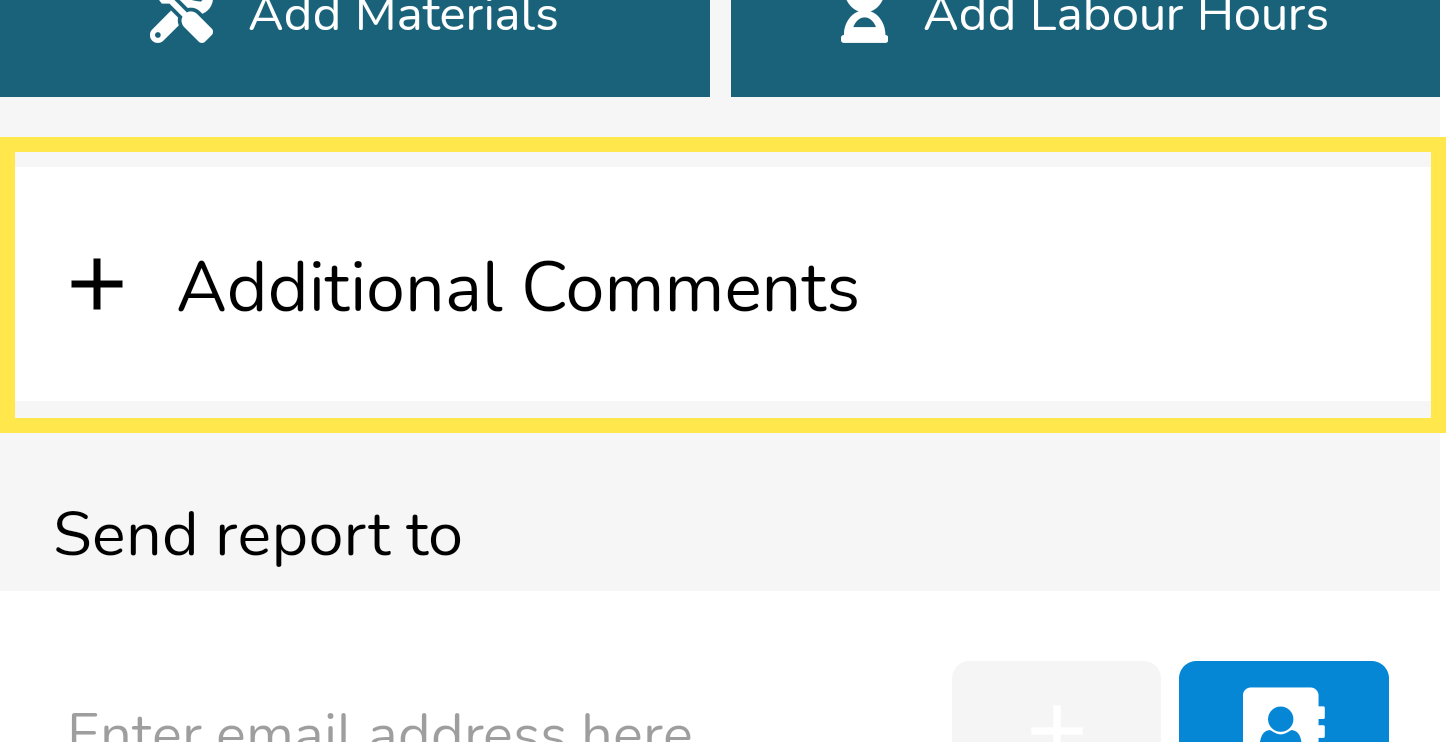
Tap anywhere in the white box to expand it.
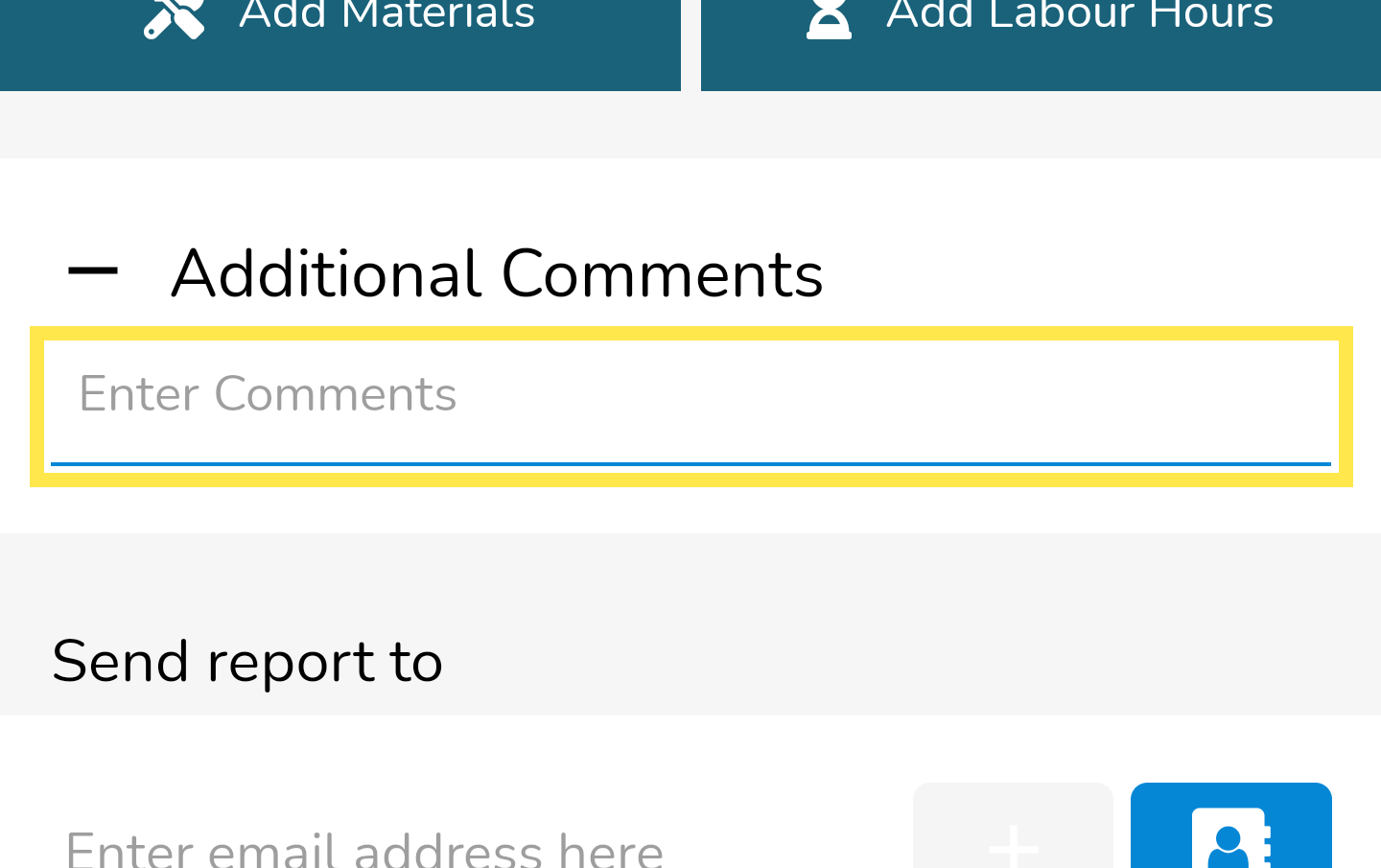
After you enter some comments and collapse the box again (by tapping anywhere in the white area), you will see a (...) appear at the end of the label. This is an indication that there is some content written in the box.
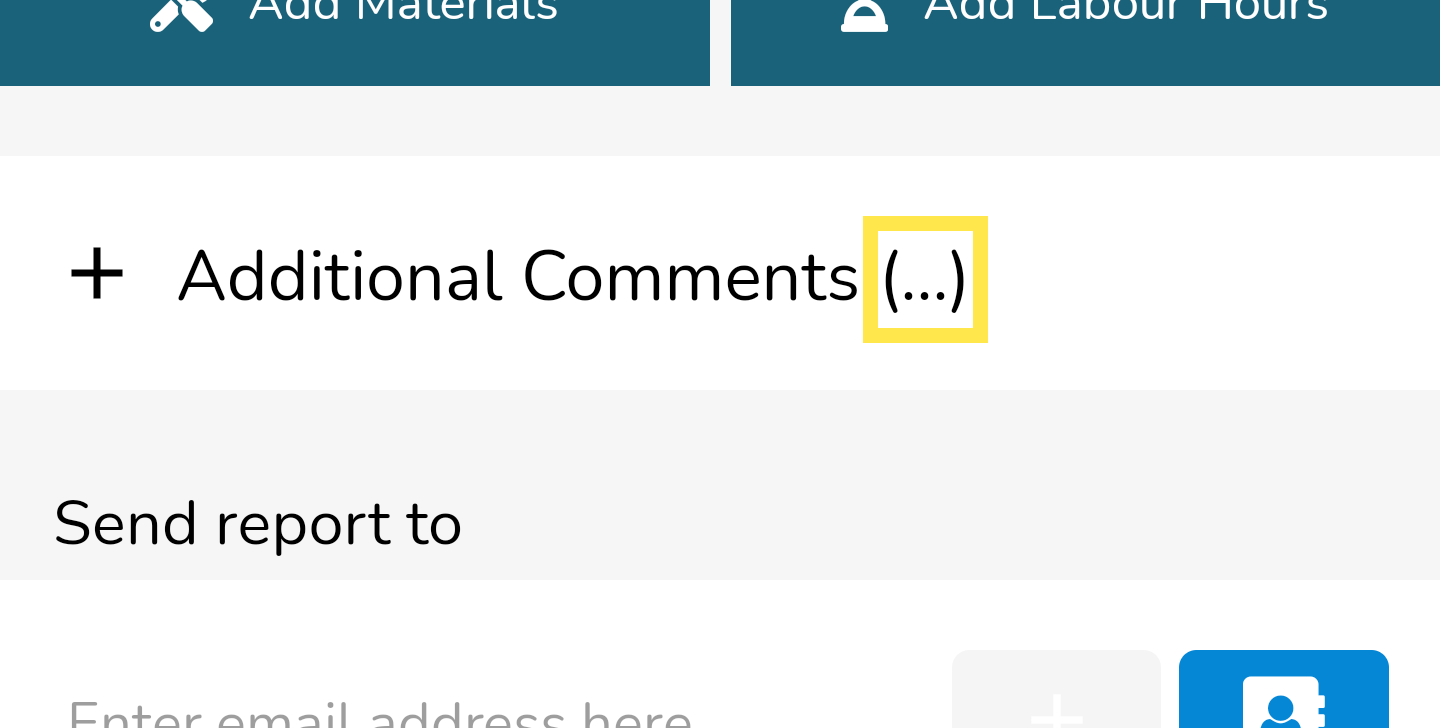
Was this article helpful?



