Adding a Building to another Group
- 30 Mar 2023
- 1 Minute to read
- Print
- DarkLight
- PDF
Adding a Building to another Group
- Updated on 30 Mar 2023
- 1 Minute to read
- Print
- DarkLight
- PDF
Article summary
Did you find this summary helpful?
Thank you for your feedback!
It is possible for a Building to belong to multiple Building Groups. This article will teach you how to add a Building to another Building Group.
1. From the Organization Portfolio (or from any Building Group), select one or more Buildings that you would like to add to another Building Group.
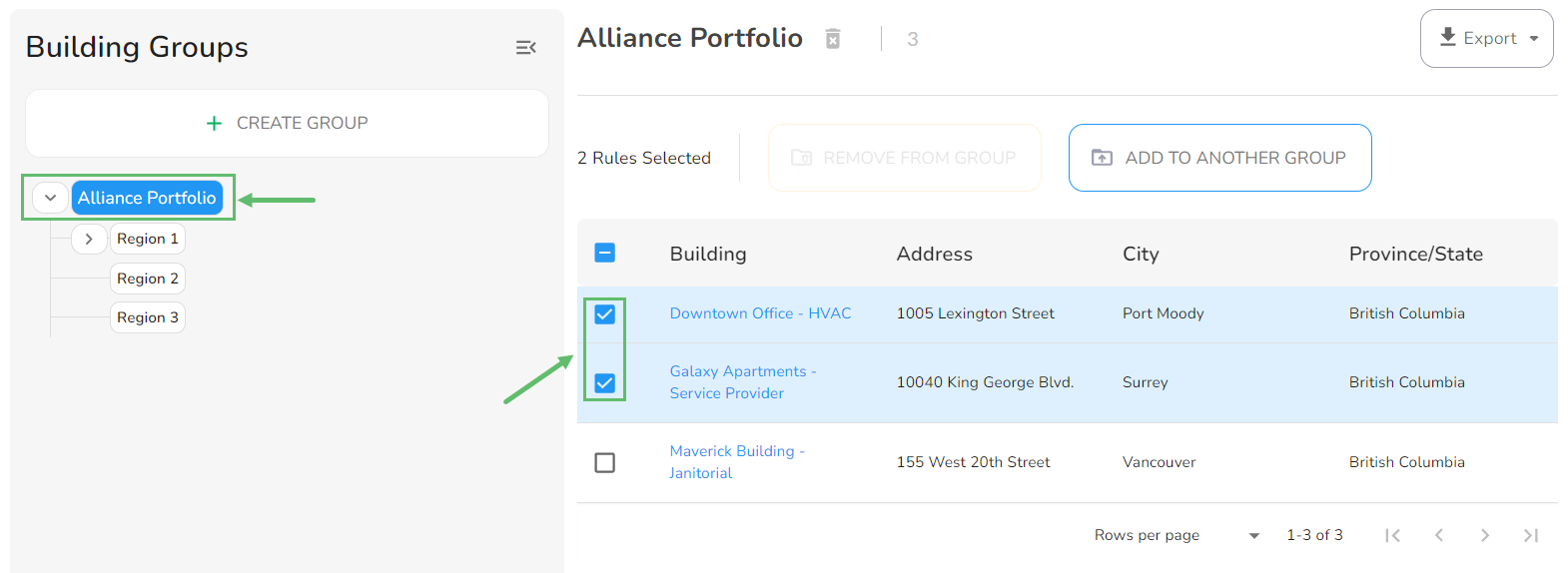
2. Click on Add to another Group.
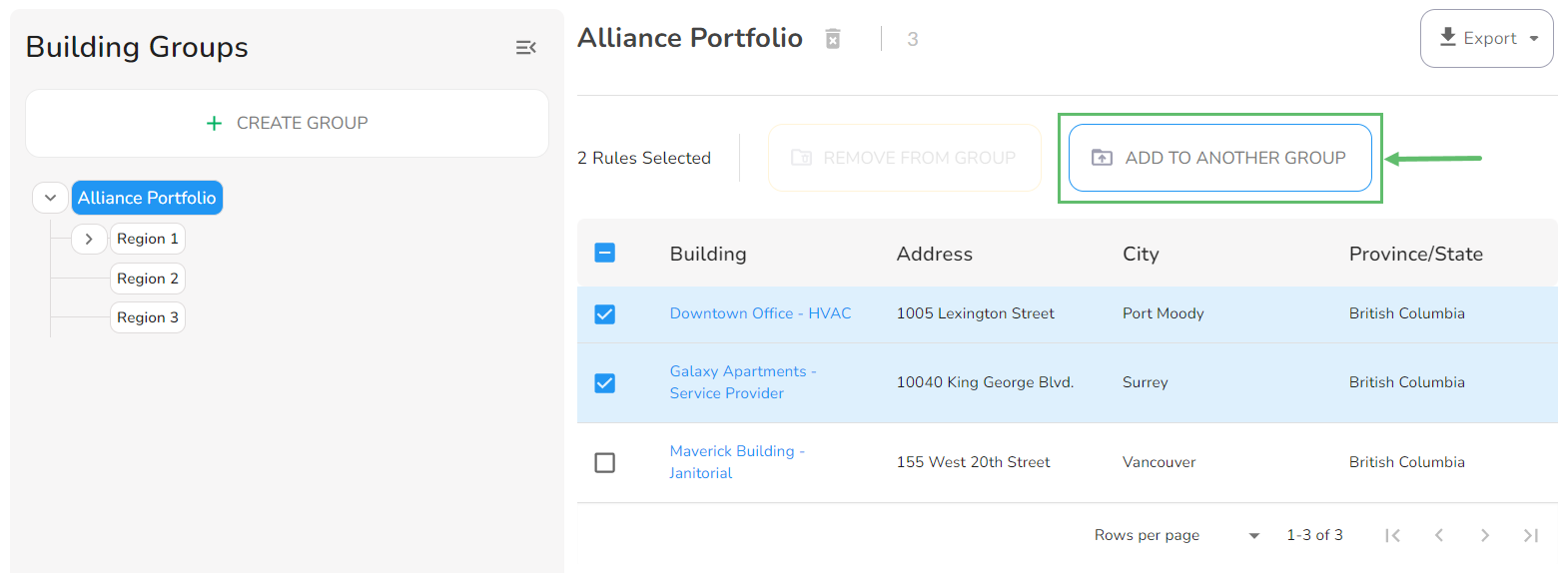
3. From the next screen, you can either add the Building(s) to a New Group or to an Existing Group.
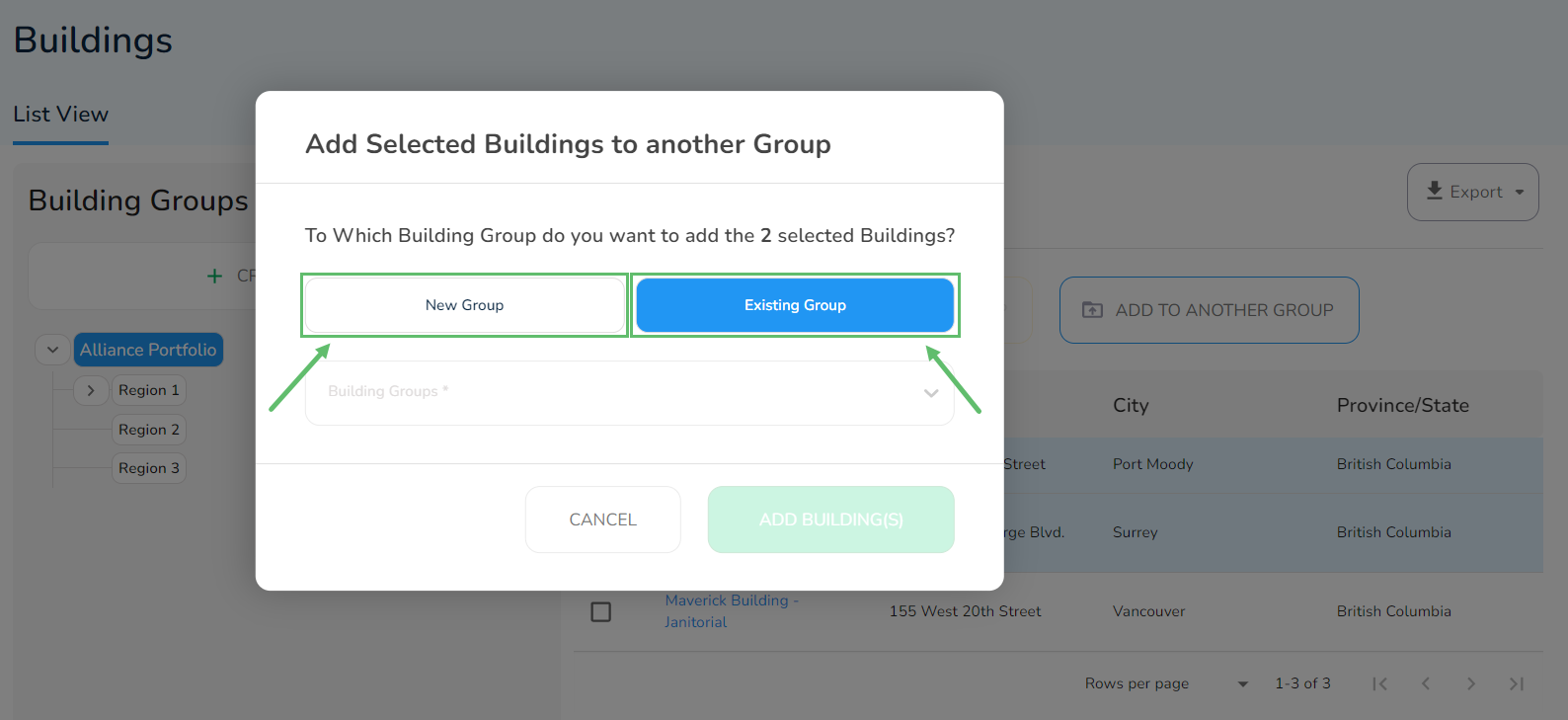
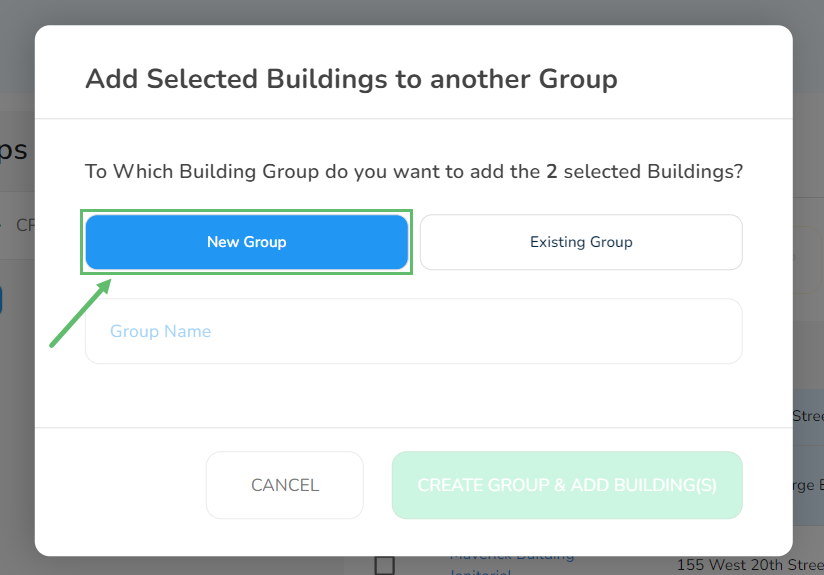
1. From the Organization Portfolio (or from any Building Group), select one or more Buildings that you would like to add to another Building Group.
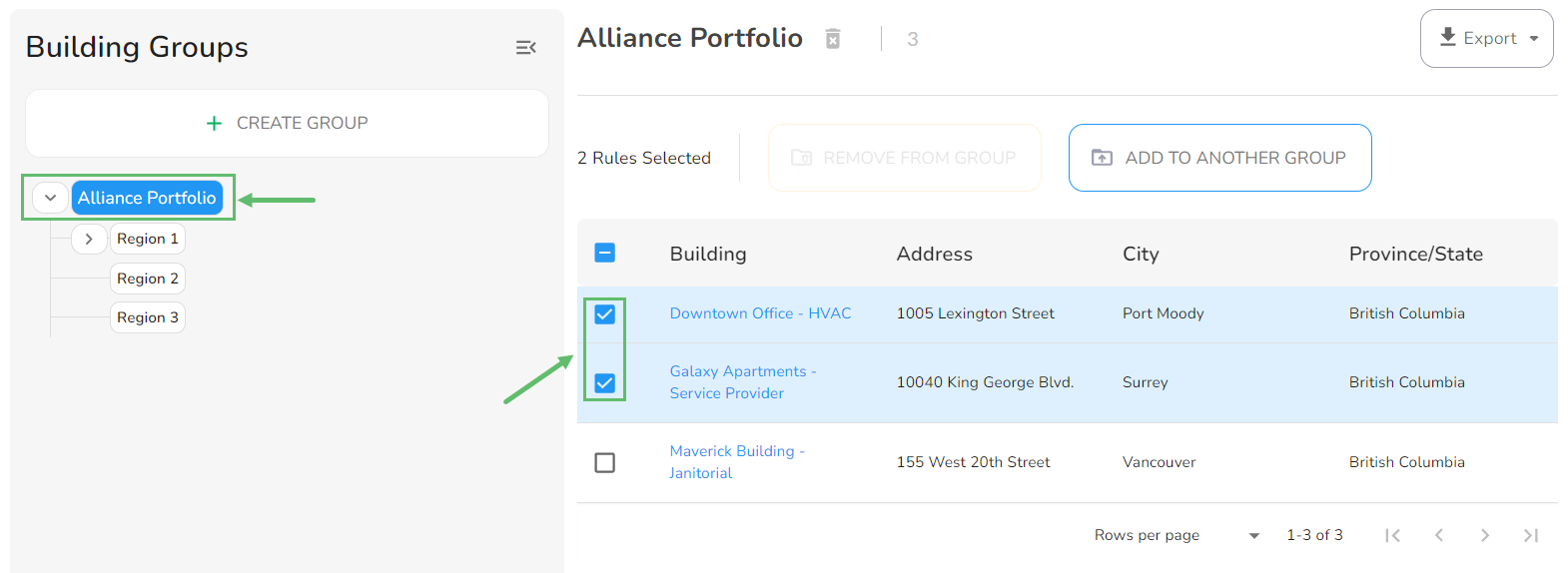
2. Click on Add to another Group.
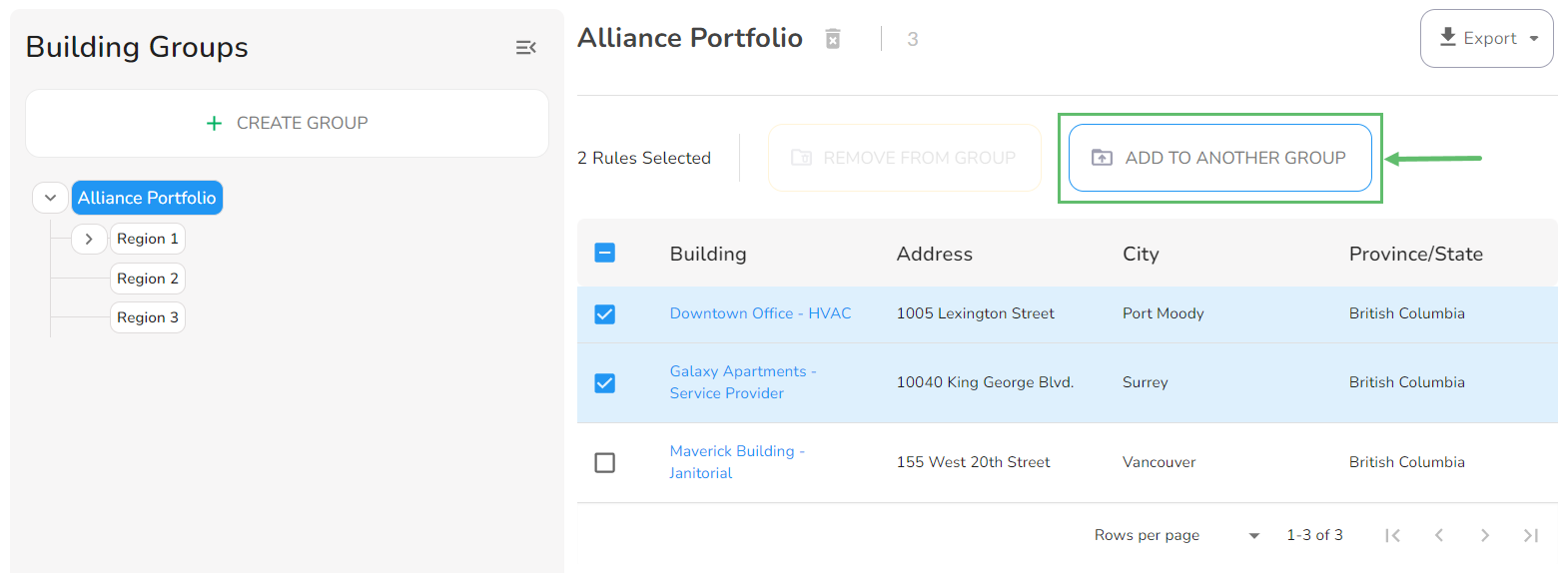
3. From the next screen, you can either add the Building(s) to a New Group or to an Existing Group.
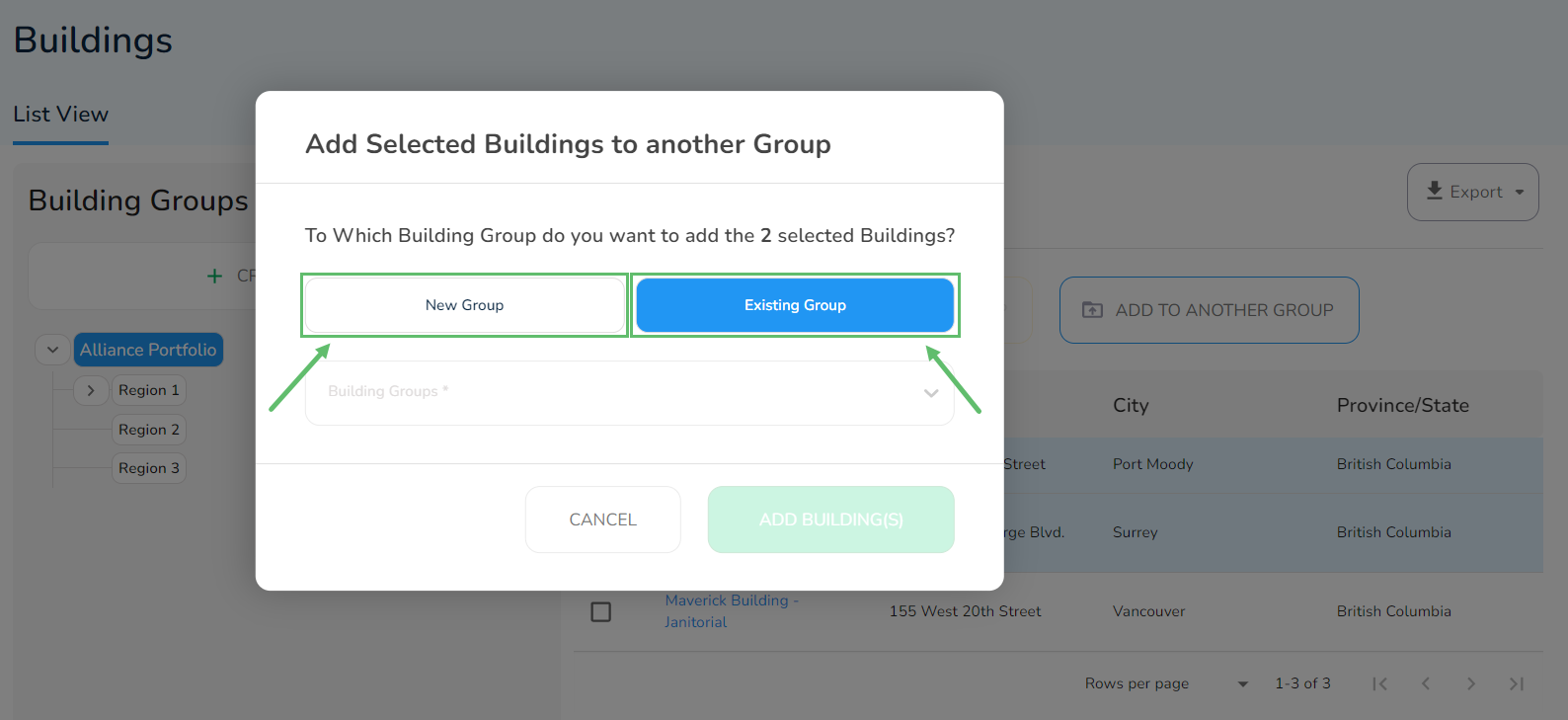
A. Creating a New Group
Enter the Group Name and click on when done.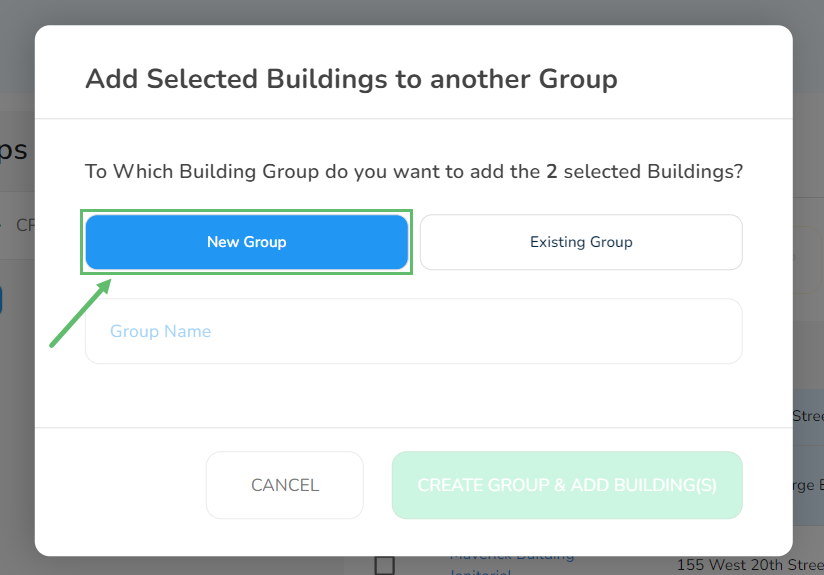
B. Existing Group
Select the existing group from the list and click on Add Building(s) when done.
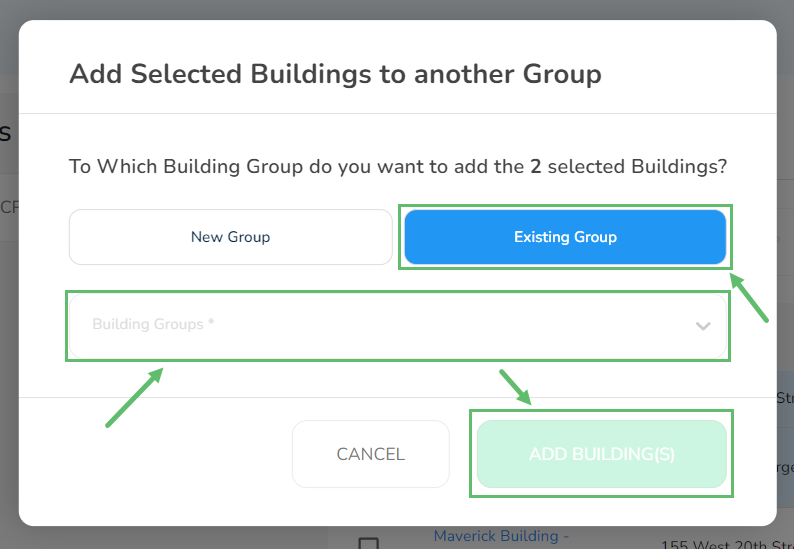
Was this article helpful?



