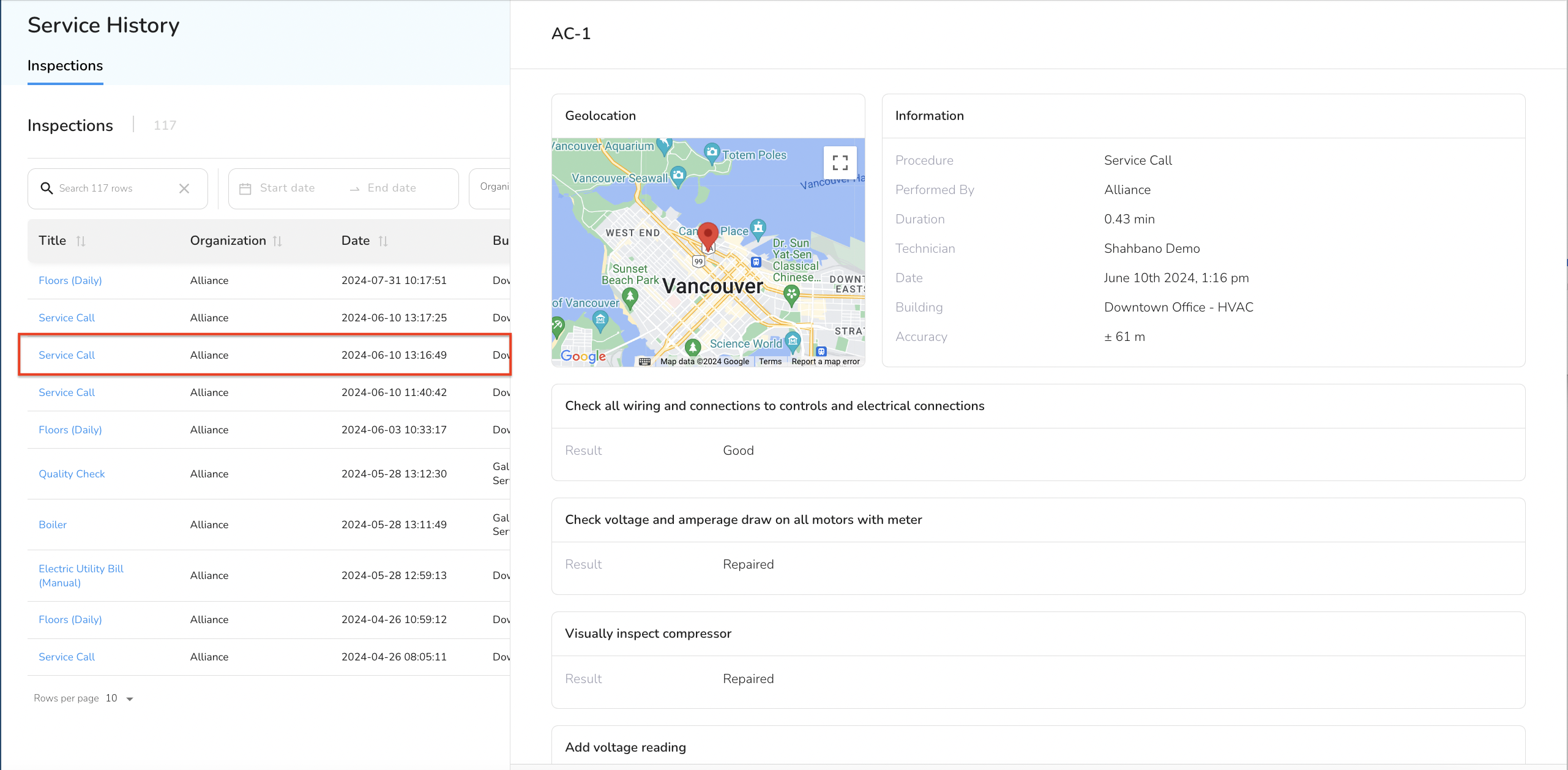- 16 Aug 2024
- 1 Minute to read
- Print
- DarkLight
- PDF
Accessing Shared Inspections
- Updated on 16 Aug 2024
- 1 Minute to read
- Print
- DarkLight
- PDF
If you are wondering how you can access the inspections that are being shared with you, this article will explain that. Simply follow the steps below:
Note:
Some fields may not be visible when you are viewing shared data. The organization that created the data can choose to share only very-basic information or the full details. For example, the questions, photos, technician name, and geolocation may not be visible depending on the level of sharing.
From the left navigation panel, click on Service History.
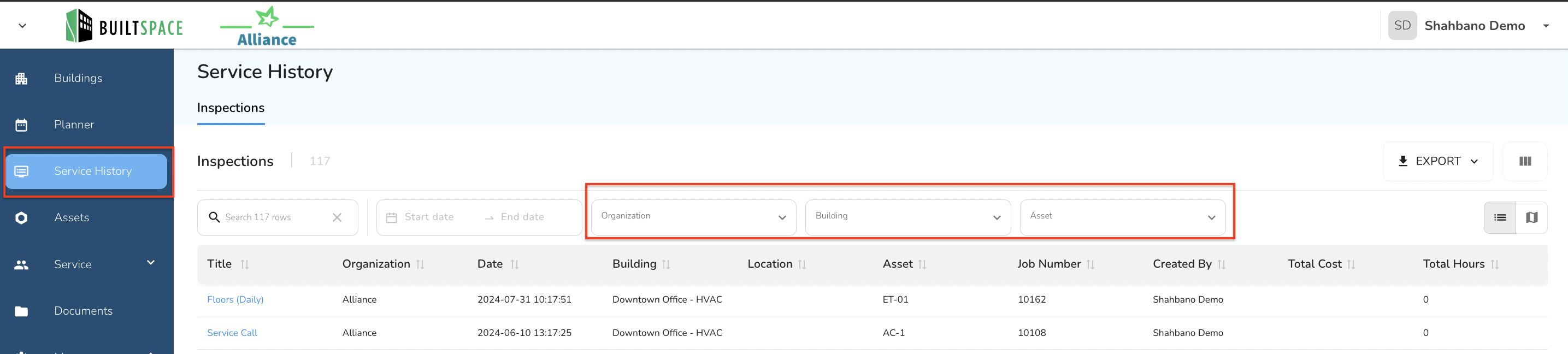
You will be taken to the Service History page. On this page you will see a table of all inspections that have been shared with you by other organizations. Any work that was completed in any of your buildings will be found here.
Simply click anywhere in a row of an inspection to view it.